- From the DPM Administrator Console, select the Reporting task area, and generate and view reports on DPM operations that have occurred.
- Ensure reporting is scheduled to occur automatically and subscribe to reports over email. Note that reporting is not used to monitor real-time events and was used more historically to help determine trends and usage patterns.
- Consider running the Status report. The Status report provides an overview of the status of all recovery points for a specified time period. It lists recovery jobs and shows the total number of successes and failures for recovery points and disk-based and tape-based recovery point creations. This report can be used to show trends in the frequency of errors that occur and lists the number of alerts.
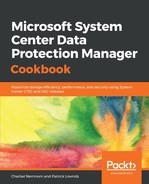 Using DPM reports to view usage and health trends
by Patrick Lownds, Charbel Nemnom
Microsoft System Center Data Protection Manager Cookbook
Using DPM reports to view usage and health trends
by Patrick Lownds, Charbel Nemnom
Microsoft System Center Data Protection Manager Cookbook
- Title Page
- Copyright and Credits
- Dedication
- About Packt
- Contributors
- Preface
- Installing and Upgrading DPM
- Introduction
- Planning your DPM deployment
- Preparing your DPM deployment
- Installing SQL Server for the DPM database
- Enabling the Transport Layer Security 1.2 protocol for DPM
- Installing DPM
- Automating the installation of DPM
- Upgrading to the latest release of DPM
- Migrating legacy storage to Modern Backup Storage
- Installing the DPM agents
- Upgrading the DPM agents
- DPM Post-Installation and Management Tasks
- Introduction
- Using the DPM UI
- Enabling Modern Backup Storage (MBS)
- Configuring DPM agent throttling
- Optimizing the protection group
- Working with filters
- Configuring email notifications
- Applying Update Rollups (UR) to the DPM server
- Configuring a dedicated backup network
- Configuring Workload-Aware Storage
- Backup Storage Migration
- Preventing unexpected data loss
- Creating a manual initial replica
- Creating custom reports
- Protecting Hyper-V VMs
- Introduction
- Configuring Hyper-V protection with DPM
- Protecting Hyper-V VMs with Resilient Change Tracking
- Protecting Hyper-V clusters over SMB and Hyper-V replica
- Protecting Hyper-V clusters over Clustered Shared Volumes
- Protecting Hyper-V shielded VMs
- Enabling DPM for scale-out Hyper-V protection
- Recovering a Hyper-V virtual machine
- Recovering a Hyper-V virtual hard disk
- Recovering a single file using Item-Level Recovery
- Monitoring DPM and Configuring Role-Based Access
- Introduction
- Monitoring DPM
- Publishing the DPM logs
- Monitoring DPM with SCOM
- Monitoring DPM without SCOM
- Installing the DPM Central Console
- Using the DPM Scoped Console
- Configuring remote administration
- Configuring and using role-based access
- Central reporting
- Protecting Microsoft Workloads with DPM
- Securing Windows Client with DPM
- Protecting Microsoft Azure Stack with DPM
- Protecting Workgroups and Untrusted Domains
- Recovering Data from Backup
- Integrating DPM with Azure Backup
- Other Books You May Enjoy
Using DPM reports to view usage and health trends
-
No Comment
..................Content has been hidden....................
You can't read the all page of ebook, please click here login for view all page.