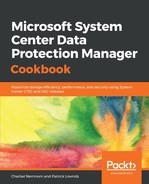DPM leverages Windows Server 2016 and ReFS to provide support for MBS. To add a volume to DPM as a MBS volume, simply configure your volume with a drive letter identifier. When you add an volume under management, DPM will format that volume using ReFS and add that volume to the DPM storage pool. The new MBS utilizes VHDX files to store its backup data and remove the use of physical disks, over-allocation, and the need for collocation of workloads.
To use the MBS (which is enabled by default) the following prerequisites must be met:
- You must be using Microsoft System Center 2016 DPM or later
- DPM itself must be installed on Windows Server 2016 or later
- The underlying physical disk must not be a dynamic disk (only basic disks are supported)