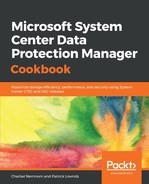Before you can configure the infrastructure backup service, there are a couple of things that you need to obtain first. You need to be able to log in to the Microsoft Azure Stack Administration Portal and/or connect to Microsoft Azure Stack using PowerShell. For this, you need a set of cloud admin credentials and, if you plan to connect via PowerShell, you will need PowerShell modules for Azure Stack loaded.
You also need to provide a preshared key when configuring infrastructure backup. The infrastructure backup is encrypted with AES 256 using this key. Take precautions to store this key securely. Once you have specified the preshared key for the first time, or have rotated this secret in the future, you can't view this key from the Administration Portal. To generate this key, run the following PowerShell commands (note this assumes you are running a Microsoft Azure Stack appliance in an internet-connected scenario):
# Install the AzureRM.Bootstrapper module. Select Yes when prompted to install NuGet
Install-Module -Name AzureRm.BootStrapper -Force
# Install and import the API Version Profile required by Azure Stack 1808 into the current PowerShell session.
Use-AzureRmProfile -Profile 2018-03-01-hybrid -Force
Install-Module -Name AzureStack -RequiredVersion 1.5.0
# Generate and view the encryption key for infrastructure backups
$encryptionkey = New-AzsEncryptionKeyBase64
$encryptionkey
If you are operating your Microsoft Azure Stack appliance in a disconnected scenario, you need to download the PowerShell modules to a machine that has internet connectivity and install the modules offline.