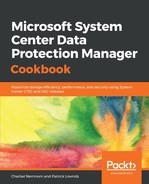There are certain scenarios that you want to be aware of when using ILR in your environment, such as the following:
- You cannot select and recover multiple virtual hard disks at the same time.
- When you recover a virtual hard disk of a virtual machine that has Hyper-V checkpoints (formerly known as snapshots), the .avhdx files are not displayed in the Recoverable Items pane, but DPM recovers the parent virtual hard disk and all the associated .avhdx files.
- DPM saves the recovery item in a custom directory structure in the VMName_<BackupTime><Path of the recovery item on the protected computer> format, with the exact file system hierarchy that is used on a protected computer with the DPM protection agent installed.
- You must have the Hyper-V role enabled on the DPM server to perform item-level recoveries. Item-Level Recovery does not support recovery of an item to its original location. Item-Level Recovery is not supported if the differencing virtual hard disk and base (parent) virtual hard disk are on different volumes.
- You cannot browse the mount points when you explore a virtual hard disk for Item-Level Recovery.