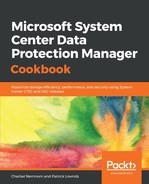There are certain scenarios that you want to be aware of when you recover a virtual machine in your environment, such as the following:
- If you are recovering a virtual machine to an alternative stand-alone Hyper-V host, and if the recovered virtual machine was backed up in an online state, and it's in a saved state after recovery, then you need to delete the saved state of that virtual machine from the Hyper-V Manager console and start it.
- Always verify that the virtual machine's network configuration is correct after the alternative Hyper-V host recovery option.
- DPM saves the recovery virtual machine in a custom directory structure in the following format, VMName_<backup-time>_<RecoveryTime>, with two subfolders:
- C-VolProgram FilesMicrosoft Data Protection ManagerDPMRctVMBackupConfig<Backup-Config-ID>Virtual Machines
- D-VolVirtualMachinesWS2016-RTM01Virtual Hard Disks
- If you are recovering a virtual machine that uses live migration, you can only recover to its original location if there is a replica from that location. For example, recovery is possible if a virtual machine is hosted on Hyper-V Host A and during this time ten replicas are taken, and then the virtual machine is migrated to Hyper-V Host B, where two replicas are taken. Original location recovery means that the virtual machine is recovered to Host B if the latest replicas are used. If you want to recover the virtual machine to Host A, it uses an ALR flow.