The vector and raster geo-spatial data we have looked at so far is generally used to provide images or information about the Earth itself. However, geo-spatial applications often have to place data onto the surface of the Earth—that is, georeference something such as a place or event. In this section, we will look at two additional sources of geo-spatial data, in this case databases which place cities, towns, natural features, and points of interest onto the surface of the Earth.
This data can be used in two important ways. First, it can be used to label features—for example, to place the label London onto a georeferenced image of southern England. Secondly, this data can be used to locate something by name, for example by allowing the user to choose a city from a drop-down list and then draw a map centered around that city.
The GEOnet Names Server (GNS) provides a large database of placenames. It is an official repository of non-American placenames, as decided by the US Board on Geographic Names.
The following is an extract from the GNS database:
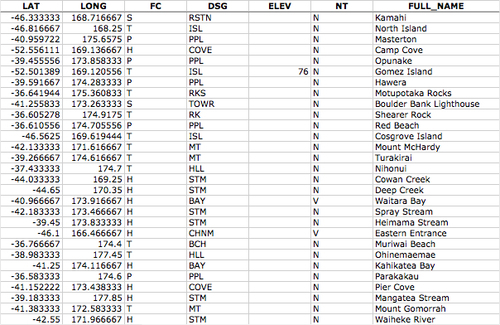
As you can see from this example, this database includes longitude and latitude values, as well as codes indicating the type of place (populated place, administrative district, natural feature, and so on), the elevation (where relevant), and a code indicating the type of name (official, conventional, historical, and others).
The GNS database contains approximately 4 million features, with 5.5 million names. It includes every country other than the US and Antarctica.
The GNS data is provided as a simple tab-delimited text file, where the first row in the file contains the field names and the subsequent rows contain the various features, one per row. Importing this name data into a spreadsheet or database is trivial.
For more information on the supplied fields and what the various codes mean, please refer to:
The main website for the GEOnet Names Server is:
http://earth-info.nga.mil/gns/html
The main interface to the GNS data is through various search tools that provide filtered views onto the data. To download the data directly rather than searching, go to:
http://earth-info.nga.mil/gns/html/cntry_files.html
Each country is listed; simply click on the Reading Order or Reversed Generics hyperlink beside the country you want data for (whichever you prefer; the web page describes the difference). Your browser will download a ZIP file containing the tab-delimited text file containing all the features within that country. There is also an option to download all the countries in one file, which is a 190 MB download.
Once you have downloaded the file and decompressed it, you can load the file directly into a spreadsheet or database for further processing. By filtering on the Feature Classification (FC), Feature Designation Code (DSG), and other fields, you can select the particular set of placenames you want, and then use this data directly in your application.
The Geographic Names Information System (GNIS) is the US equivalent of the GEOnet Names Server—it contains name information for the United States.
The following is an extract from the GNIS database:
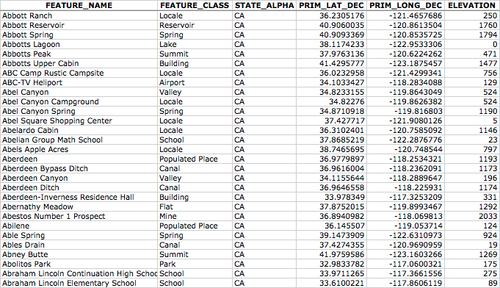
GNIS includes natural, physical, and cultural features, though it does not include road or highway names.
As with the GEOnames database, the GNIS database contains the official names used by the US Government, as decided by the US Board on Geographic Names. GEOnames is run by the US Geological Survey, and currently contains over 2.1 million features.
GNIS names are available for download as pipe-delimited compressed text files. This format uses the "pipe" character (|) to separate the various fields:
FEATURE_ID|FEATURE_NAME|FEATURE_CLASS|... 1397658|Ester|Populated Place|... 1397926|Afognak|Populated Place|...
The first line contains the field names, and subsequent lines contain the various features. The available information includes the name of the feature, its type, elevation, the county and state the feature is in, the lat/long coordinate of the feature itself, and the lat/long coordinate for the "source" of the feature (for streams, valleys, and so on).
The main GNIS website can be found at:
http://geonames.usgs.gov/domestic
Click on the Download Domestic Names hyperlink and you will be given options to download all the GNIS data on a state-by-state basis, or all the features in a single large download. You can also download topical gazetteers that include selected subsets of the data—all populated places, all historical places, and so on.
If you click on the File Format hyperlinks, a pop up window will appear describing the structure of the files in more detail.
Once you have downloaded the data you want, you can simply import the file into a database or spreadsheet. To import into a spreadsheet, use the Delimited format and enter "|" as the custom delimiter character. You can then sort or filter the data in whatever way you want so that you can use it in your application.
