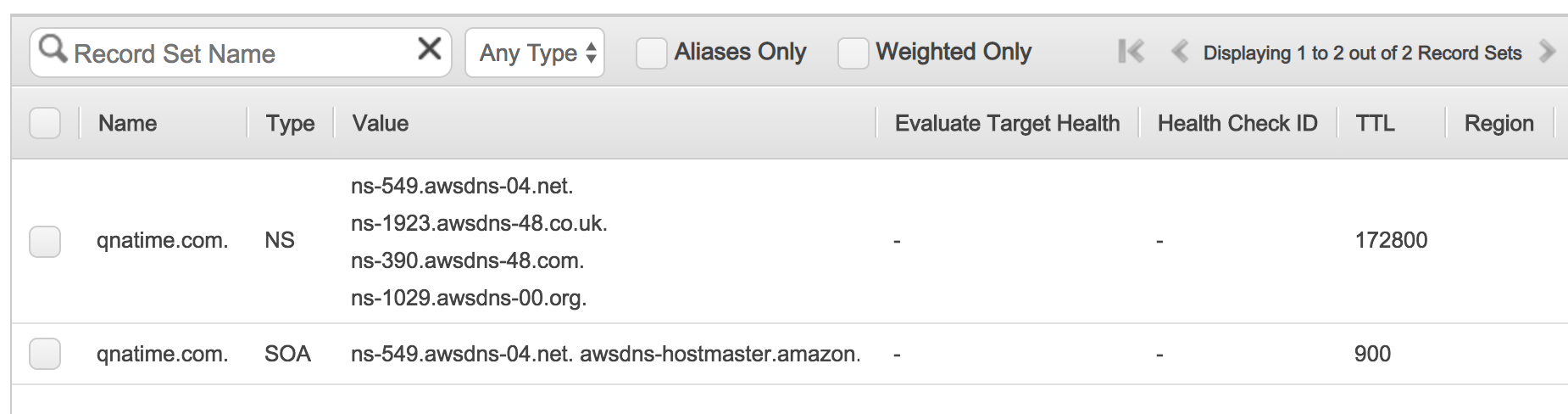We can register a domain from AWS Management console by observing the following steps. In most cases, domains are registered from AWS Management Console:
- First, you need to log in to your AWS Management Console and go to the Route 53 service.
- From within the Route 53 dashboard, go to the Domain Registration page.
- Click on Register Domain to go to the Choose a domain name page.
- Enter the domain name, select the extension that you would like to buy, and click on Check. Route 53 will let you know if the domain name is available. It will also provide a number of suggestions.
- Add the preferred domain name (or names) to the cart by clicking on Add to cart, and click on Continue.
- You will need to enter the registrant contact details and select the tenure to register the domain. You can also scroll down and opt in to enable privacy protection. With privacy protection, some of your contact information will not be displayed publicly in a Whois search.
- AWS will send an email confirmation link to the email that you specified. Click on it to verify your email. You will need to verify it within 15 days, or your domain will not be available publicly.
- Read the terms, select the terms and conditions checkbox, and click on Complete Purchase.
- You will then be redirected to the success page. AWS will now generate a bill for the domain registration, and will usually send you the update in an email. You can then make a payment with your credit card, just like paying a bill.
AWS automatically creates a hosted zone for domains registered with AWS. You can verify this by going to the Hosted Zones page in the left-hand sidebar, in the Route 53 dashboard:

You can click on your domain name. AWS has also created two records for your domain, by default: a Nameserver (NS) record, and a Start Of Authority (SOA) record. This is shown in the following screenshot: