Once ask-cli is installed, you can initialize it as follows:
ask init
ask-cli will ask you to choose the AWS profile that you want. You can choose the profile that you created as part of Your first Lambda with AWS CLI recipe in Chapter 1, Getting Started with Serverless Computing on AWS.
Once you select the profile, it will open a browser window where you have to sign in with your AWS credentials, and you will be shown a confirmation screen, as shown in the following screenshot:
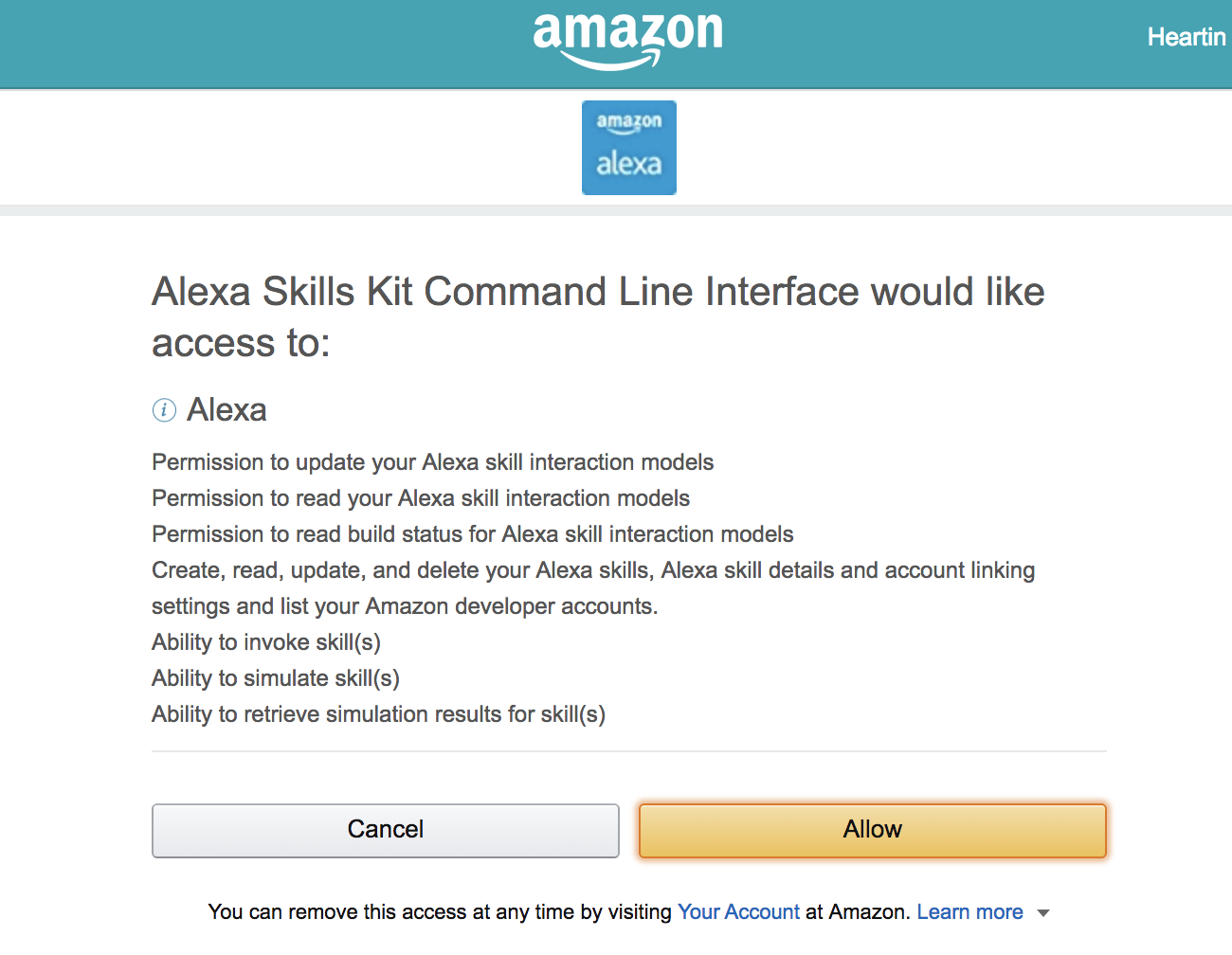
Once you click Allow, you will be redirected to a success page, as shown in the following screeenshot:

You can close the window and return to the Terminal, as shown in the following screenshot:
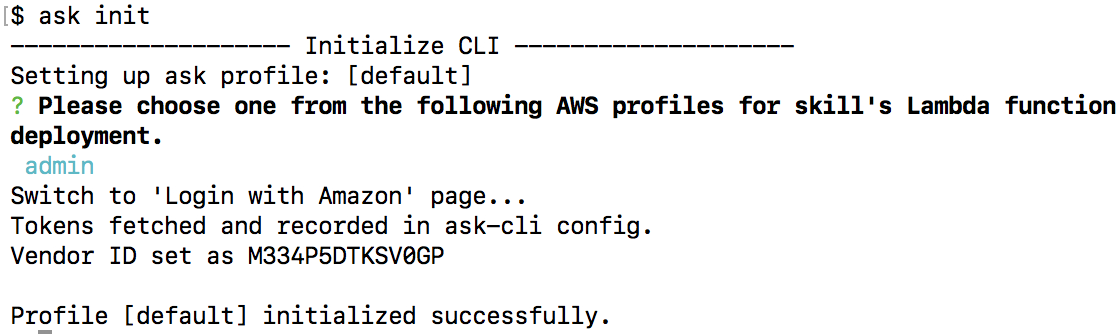
If you want to complete the initialization without opening a browser, you can use the ask init --no-browser command.
