Using the Performance Analyzer
The Performance Analyzer can check out your entire database, not just a single table. It lets you know what you could be doing to improve the efficiency and soundness of your database. You can choose to have it analyze a single object, or many objects.
Follow these steps:
Select Tools, Analyze, Performance. The Performance Analyzer dialog box appears (see Figure 26.3).
Figure 26.3. You can choose which objects you want to analyze.
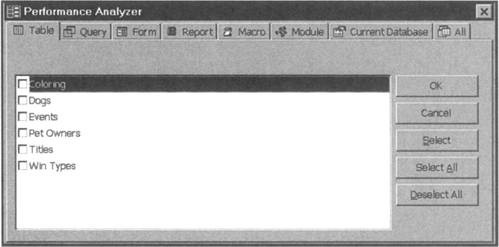
Click on the tab for the object type you want to select, or click the All tab to see all the objects at the same time. Then click the check boxes on the tab to select the one you want to analyze.
Repeat step 2 until you've selected everything you want to analyze. For this example, I'm going to click the All tab, and then click the Select All button, to select every object in my database.
Click OK. The Performance Analyzer begins its analysis. Eventually a screen will appear like the one in Figure 26.4, reporting the findings.
You May Be Perfect Already
If you get a message that there are no suggestions for improvement, give yourself a pat on the back and click Close.
Figure 26.4. The Performance Analyzer shares suggestions for improvement.

Evaluate the ideas listed. When you see one you would like to execute, click it, then click the Optimize button.
Lightbulbs Are Ideas
The suggestions with the lightbulb symbol beside them are not automatically executable; they're merely ideas for you to keep in mind.
Depending on the change, you may be asked for input. For instance, I was asked to input a name for a new query that was being created. Do whatever is asked of you. When Access is done with the improvement, it will show a check mark next to it on the list.
Repeat steps 5 and 6 to implement all the suggestions you want, then click Close to exit.
