In this chapter, we take a look at another common type of .NET Compact Framework application—the smart client. Smart clients have the advantage of giving the developer full control over the user interface and at the same time not having to concern the developer with local data storage. This is one application where you don't have to do any database development on the mobile device!
Smart clients are frequently deployed nowadays in applications that takes their data feed off the Internet, but run complex data manipulation locally on the device. Mobile stock-market analysis software is one such example. The latest data is always retrieved from a remote server, but complex processing is still done locally on the mobile device to present the data in different charts and diagrams.
Throughout this chapter, you will learn how to create three different types of charts using .NET Compact Framework's GDI+ graphics library employing the smart client approach. You will learn how to do the following:
- Consume remote web services asynchronously from within your .NET Compact Framework application
- Use basic GDI+ functions in the .NET Compact Framework
- Use the gauge control in the Smart Device Framework
Compared to the sale force application, the dashboard application is a much lighter application. It is a single-form application that displays three charts representing sales data in different views:
- Daily sales (as a line chart)
- Total sales for the month (as a round gauge)
- Sales for the last three months (as a bar chart)
You will be using the GDI+ capabilities of the .NET Compact Framework to render the line and bar charts, and the Smart Device Framework to render the round gauge. The following screenshot shows how the three charts are laid out in the main application form:
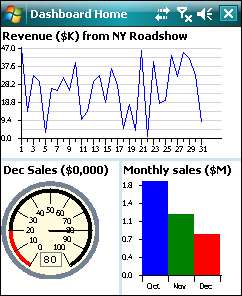
The data for these charts is stored on a remote server, and will be retrieved (in XML format) asynchronously via web services. You will also be able to resize each panel using the splitter bars and have the charts resized automatically.
