Our third and last application, the mobile support case application, involves tighter real-time collaboration between the server and the mobile units. We will use the .NET Compact Framework's messaging controls to build a messaging backbone across the server and the connected mobile devices so that Tomorrow Inc. technicians on the field can be instantly alerted when a new task is created in the server.
As all job-related data is stored and managed centrally on the remote server, the smart client model would be the best fit for this application. We stop short of using the thin client model because the construction of the messaging backbone will require client-side coding.
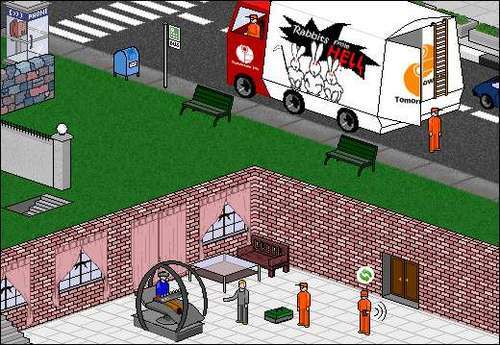
This application is also unique in that it can be regarded as 'push' technology, whereas the earlier two applications were not. 'Push' technology, similar to the common meme 'push e-mail,' is proactive and means that newly available data is automatically pushed to the mobile device without the mobile device requesting for it.
Part of Tomorrow Inc.'s requirements for this application include instant notification to all mobile device units when a new job is created on the server.
Note
MSMQ(Microsoft Message Queuing) is a technology that allows an application to send a message to another application (not necessarily on the same machine) even if the other application is offline. These messages are stored in a queue and delivered when the targeted application resumes operation.
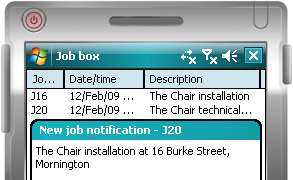
As you start building this application in Chapter 11, Buliding the Support Case System you will learn more about the intricacies of the MSMQ service and how you can write code to send and receive messages using the Messaging APIs.
