- .NET Compact Framework 3.5 Data-Driven Applications
- .NET Compact Framework 3.5 Data-Driven Applications
- Credits
- About the Author
- About the Reviewer
- Preface
- 1. CRMLive.NET: An Overview
- Tomorrow Inc.
- Deciding on the type of mobile application
- Defining the mobile sales force application
- Defining the mobile dashboard application
- Defining the mobile support case application
- Summary
- 2. Building the Data Tier
- Designing the data tier
- Connecting the Windows Mobile emulator to ActiveSync
- Setting up SQL Server Compact 3.5
- Setting up Oracle Lite 10g
- Building the data tier
- Building the CRMLiveFramework project
- Building the Plugin Manager UI
- Building the database plugins
- Summary
- 3. Building the Mobile Sales Force Module
- A brief walkthrough of what you will be building
- Building a form navigation class
- Building the main menu
- Creating the business objects to encapsulate your DataSets
- Building the AccountViewer form
- Building the Tasks list
- Handling file attachments
- Custom formatting and display in list controls
- Building the ProductList control
- Building a paged listing of accounts
- Summary
- 4. Building Search Functionality
- A brief walk-through of parameterized search
- Building the parameterized search feature
- A brief walk-through of full-text search
- Building the full-text search feature
- Creating the Keyword Extractor classes
- A sample keyword extractor—the HTML Keyword Extractor
- Indexing the file
- Creating the full-text search query for SQL Server CE
- Creating the full-text search query for Oracle Lite
- Encapsulating the retrieved dataset using business objects
- Creating the full-text search forms
- Trying out the full-text search
- Improving the full-text search engine
- Summary
- 5. Building Integrated Services
- Sending SMS and e-mail from your application
- Intercepting incoming SMS
- Placing phone calls from your application
- Detecting incoming phone calls
- Populating the History tab in the sales force application
- Synchronizing with Windows Mobile Contacts
- Synchronizing with Windows Mobile Tasks
- Sharing an account between two devices
- Capturing handwritten input using the Smart Device Framework
- Summary
- 6. Data Synchronization
- Overview of the different data synchronization methods available for Microsoft SQL Server CE
- Overview of the different data synchronization methods available for Oracle Lite
- A quick comparison between the various Synchronization frameworks
- Using Microsoft Synchronization Services
- Using Oracle Mobile Server
- Installing Oracle Database Enterprise 11g and Oracle Mobile Server
- Creating an Oracle Mobile repository
- Creating the CRMLive server tables
- Creating a new publication using the Mobile Database Workbench
- Publishing the mobile application to the mobile server
- Setting up application users using the WebToGo portal
- Registering the mobile device with the mobile server
- Synchronizing with the mobile server
- Synchronizing files with the server
- Creating network-aware synchronization modules
- Summary
- 7. Optimizing for Performance
- 8. Securing the Application
- 9. Globalization
- 10. Building the Dashboard
- 11. Building the Support Case System
- 12. Testing and Debugging
- 13. Packaging and Deployment
Once you've used the Remote Logging Configuration tool to enable logging, you can use the Network Log Viewer tool to view the generated logs. You can launch the Network Log Viewer tool from the Start | All Programs | .NET Compact Framework Power Toys 3.5 menu on your development machine. Navigate to the File | Open menu, and browse for the netcf_Network.log file. Once you've opened it, you should be able to see a screen similar to the following screenshot:
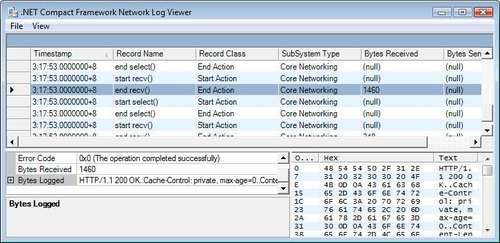
The log viewer shows each network event and packet of data that is sent or received between the mobile device/emulator and the remote service, in sequential order. This is particularly useful when you need to know at which stage exactly an error occurs in a network communication failure.
-
No Comment
