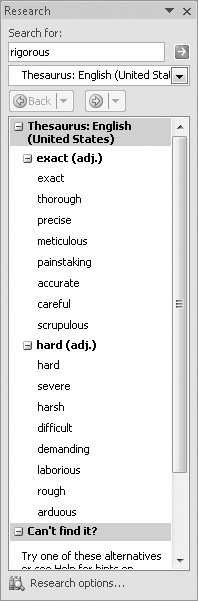Language is often contextual—you use different words and phrases in a marketing brochure, in a letter requesting immediate payment of an invoice, and in an informal memo about a social gathering after work. To help you ensure that you are using the words that best convey your meaning in any given context, Word provides a Thesaurus where you can look up synonyms (alternative words) for a selected word. The Thesaurus is one of a set of Research services provided by Word.
To look up alternatives for a word in the Thesaurus, you select the word and then click the Thesaurus button in the Proofing group on the Review tab. The Research task pane opens, displaying a list of synonyms. You then click the synonym that you want to replace the selected word.
In this exercise, you’ll use the Thesaurus to replace one word with another.
Note
USE the 03_FindingWord document. This practice file is located in the Chapter02 subfolder under SBS_Office2007.
OPEN the 03_FindingWord document.
Double-click the word rigorous in the last line of the first paragraph of the letter.
On the Review tab, in the Proofing group, click the Thesaurus button.
The Research task pane opens, listing synonyms for the word rigorous.
In the task pane, under exact, click meticulous.
The word meticulous replaces rigorous in the Search For box at the top of the task pane, and synonyms for meticulous are now listed in the task pane.
Point to the word thorough, click the arrow that appears, and then click Insert.
The word thorough replaces rigorous in the document.
Close the Research task pane.