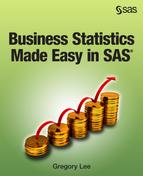The Visual Programmer Mode in SAS Studio
So far, I have demonstrated
programming in SAS. As much as I have argued for using programming
as the most efficient way of achieving analysis and teaching statistics
in many cases, SAS Studio has created a clever way of generating your
programs that allows you the comfort of a point-and-click type approach
that works with SAS programming. This is known as the Visual Programmer
mode.
In the SAS Studio Visual
Programmer mode, you can define your dataset, task and variables for
SAS Studio using easy-to-understand drag-and-drop methods. As an example
of the use of this mode, see Figure 6.7 Example of using the Visual Programmer mode in SAS Studio below.
Figure 6.7 Example of using the Visual Programmer mode in SAS Studio

In this example, I have
generated a bar chart simply by doing the following easy steps:
-
Initiate SAS Studio Visual Programmer mode by switching from SAS Programmer mode at the top right. This opens a process flow window.
-
Drag a pre-defined task from the Task window (in this case the Graphs > Bar Chart task) to the process flow.
-
Double click the resulting Bar Chart process piece gives the settings. Here I define the dataset and variables using easy drop-down fields.
-
Click the “running person” icon to get the results. Note: To see the graph in color, switch to the HTMLBlue results style in Preferences.
There are many other Tasks and what are called “Snippets”
(pieces of code that can be used in various places). You should browse
through these – perhaps after reading the book and acquainting
yourself with the field of basic statistics – to see what Visual
Programmer has to offer. It is an intuitive and pleasing way to generate
simple tasks, but has other disadvantages of point-and-click modes,
such as lack of the full functionality SAS programming can offer.
Last updated: April 18, 2017
..................Content has been hidden....................
You can't read the all page of ebook, please click here login for view all page.