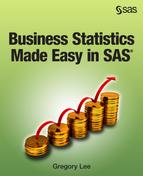Basic Statistics Assessing Variable Spread
Spread Revisited
In Chapter 3 we discussed the concept of variable spread. Apart from statistics like
the mean that represent the centrality of the data in a variable, we also need statistics
that speak to the extent to which the data spreads away from the middle. The following
are some common statistics that measure spread.
Continuous Variable Spread: Standard Deviations & Variances
A standard deviation (SD) is a score that we can use for the spread of data away from an average, although
only in the case of continuous (interval or ratio) data. There is also a related measure
called a variance. Take a look at Figure 7.1 Example of a final descriptive statistics table on page 68 which gives standard deviations of some variables.
The standard deviation and variance are very important, forming the basis for a great proportion of the world of statistics. Therefore,
understanding the concept is important.
The standard deviation gives a measure of the average dispersion of a variable around
the average. Precisely, if the variable is normally distributed in the complete population,
the standard deviation tells us the distance away from the mean within which approximately 66% (two-thirds) of the population would be expected to
lie.
For an example, let us analyze some new performance appraisal data as seen in Figure 7.5 Pictorial representation of standard deviation . The data in Figure 7.5 Pictorial representation of standard deviation has an average of 5.5 and a standard deviation of 2.35. This means that:
-
If the population is normally distributed, then about 66% of the data lies 2.35 points above and below 5.5 respectively.
-
As seen at the bottom of Figure 7.5 Pictorial representation of standard deviation , therefore, about 66% of the population is expected to lay between the data points 3.15 (i.e. the average 5.5. less the SD 2.35) and 7.85 (i.e. the average 5.5. plus the SD 2.35).
Figure 7.5 Pictorial representation of standard deviation
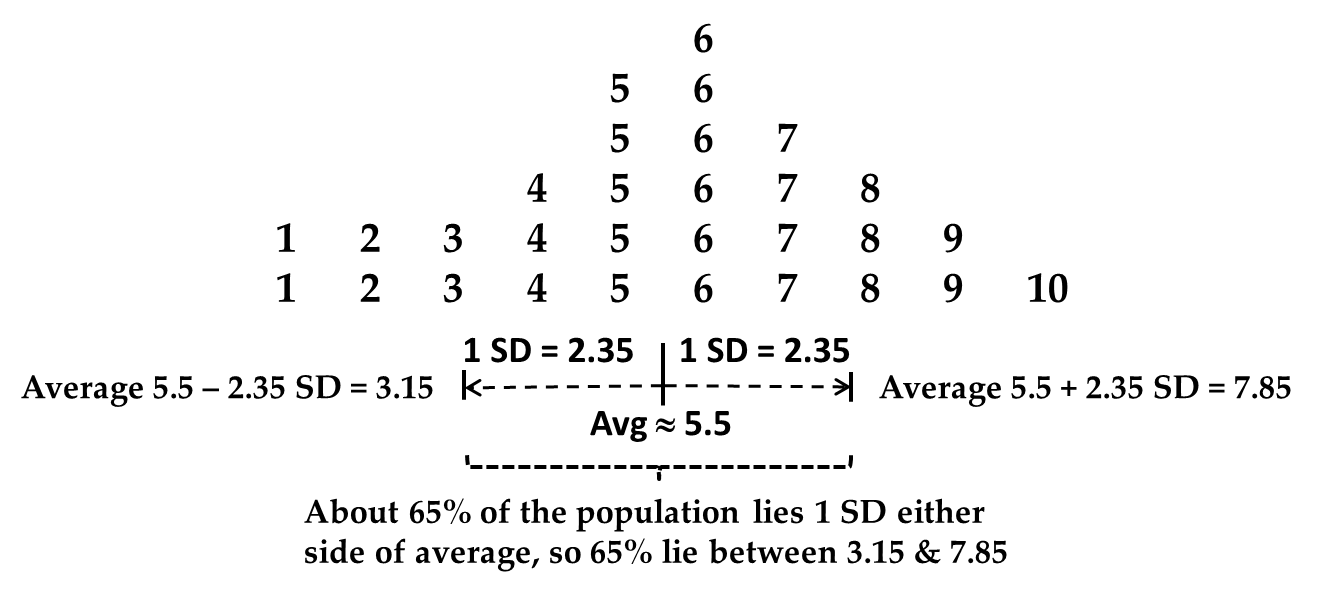
The crucial thing to remember about a standard deviation is that it captures a range
of data within which most of the population (two-thirds) is expected to lie. Therefore,
it reflects the representative spread of the data away from the mean.
The variance of a variable is the standard deviation squared. As stated, you need
to understand this without necessarily having to know how it is calculated. The important
thing is to remember that, like the standard deviation, the variance is a measure
of variable spread.
Further reading on the meaning and use of the SD and variance can be done in any introductory
statistics text.
The Interquartile Range for Continuous & Ordinal Variables
The interquartile range (IQR) captures the data points representing the 25th highest
ranked observation in the range to the 75th highest ranked observation. In other words,
it represents the data points between which the middle 50% of the data lies.
Put differently, if you line up all the data points from the lowest to highest, the
computer figures out which point has 25% of lowest points lying below it and which
data point has the 25% biggest scores above it. The interquartile range is the distance
between these two. See the “IQR” column in Figure 7.1 Example of a final descriptive statistics table for an example of this statistic.
As with the median (which is the 50th percentile), the IQR can be used for ordinal
data, whereas the standard deviation should probably not. Also, you can also look
at the IQR for continuous data.
Spreads for Categorical Variables
There are some overall measures of spread for categorical variables, but the basic
comparison of frequencies between categories is your basic approach. See the Frequencies
of firm sizes in Figure 7.4 Example of frequency analysis of categorical data in SAS for an example.
Calculating Variables Spread in SAS
Calculating the spreads of variables in SAS is done through the descriptive statistics
modules in the same way as the mean and median. See Getting Descriptive Statistics in SAS for how to run these. To run the analysis, again:
-
For continuous or ordinal variables, open and run the file “Code07a Continuous descriptives.” You will get the SAS tables from Figure 7.3 Example of descriptive statistics output via SAS PROC MEANS, in which you will see the standard deviations and percentiles. Calculate spreads as follows:
-
The standard deviation is given in the SAS output.
-
The variance is the standard deviation squared, which you can figure out yourself, or you can add the VAR keyword to the list of options in the code.
-
The interquartile range is the 25th percentile to the 75th, as in Figure 7.3 Example of descriptive statistics output via SAS PROC MEANS.
-
-
For categorical variables, open and run the syntax file “Code07c Categorical frequency”. The output has the distribution and therefore, the spread of each category.
If you want to do a good job of reporting your findings, report statistics in well
formatted tables like that of Figure 7.1 Example of a final descriptive statistics table; don’t just copy the SAS tables directly into a report.
Last updated: April 18, 2017
..................Content has been hidden....................
You can't read the all page of ebook, please click here login for view all page.