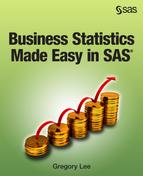Business Dashboards through PROC GKPI
(The SAS dashboarding functionality is, unfortunately,
not currently available in SAS University Edition and therefore SAS
Studio provided via this package. It is available via all packages
that include SAS/GRAPH, such as SAS 9.4 or SAS® Analytics Pro.)
When composing business
reports, it is often useful to create simple but powerful dashboard graphics.
These are graphics that allow you to express the level of some important
measurement, in relation to a user-defined range, and potentially
compared to a target level. Often, we also create thresholds within
the range.
For example, you may
use a dashboard to express a month’s production levels from
your car factory as follows:
-
Say that the month’s production is at 1,637 cars.
-
You will show the production total within a range. You might set up the dashboard to run from 0 to 3,000 cars.
-
You could (optionally) compare the monthly sales to a set target sales level - say 1,500 - that you trying to beat.
-
In addition, you could define threshold values that you use to divide the range into three zones, say a zone of 0 - 1,000 to reflect a “below acceptable” range, a “within expectation” range of 1,001 - 2,000 and an “above expectation range” from 2001-3000 cars.
There are different
ways of expressing these simple graphics. Figure 10.8 Some useful dashboard graphics (and code to generate) in PROC GKPI shows several
of these, along with the associated code. (The code can also be found
in “Code10c Business dashboards” in the “Textbook
Materials” folder.)
Figure 10.8 Some useful dashboard graphics (and code to generate) in PROC
GKPI
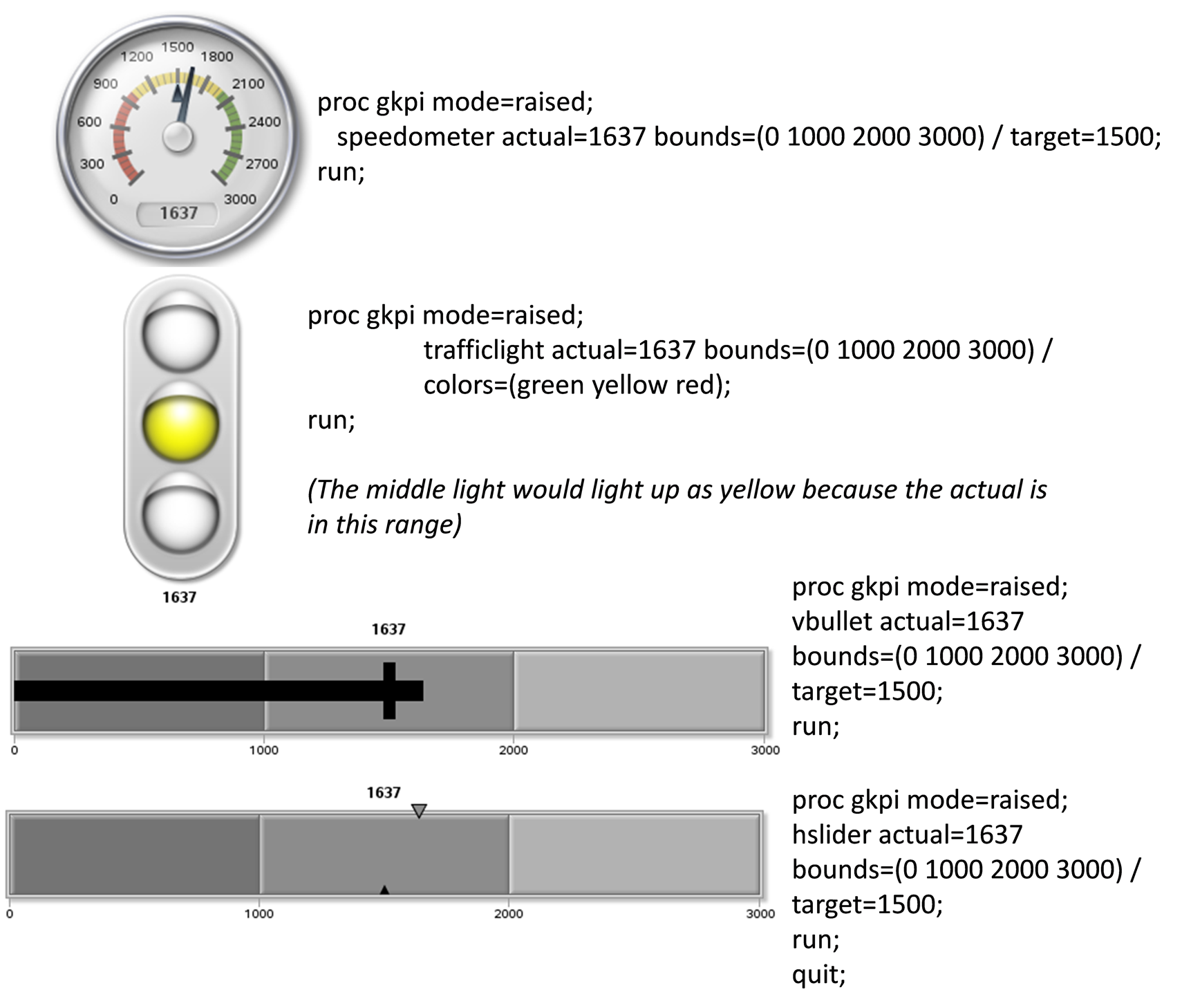
Also see Chapter 16
for examples of a business report using such dashboards.
Dashboard graphics are
fundamentally color-oriented. Since this book is printed in greyscale,
it is a good idea to go to the helpfiles for PROC GKPI (SAS/GRAPH
9.4 User’s Guide or the like) to see how these graphics can
be displayed in color.
Last updated: April 18, 2017
..................Content has been hidden....................
You can't read the all page of ebook, please click here login for view all page.