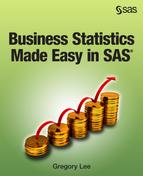Major Task #2: Data Analysis
Basic Introduction to SAS Programming above discussed
the basics of programming a PROC step in SAS, which is the foundation
of SAS statistical analyses. The rest of this book gives various examples
of core SAS statistical analyses in the context of business.
Just a few more general
points apply to thinking about SAS data analyses:
-
Knowing which analysis is the appropriate one for your situation is obviously critical. This book discusses many introductory analyses to help you begin this journey. However, especially when you are entering into more complex modelling, you should first carefully investigate the general ideas behind what the correct analysis is. Thereafter, you can read up on how SAS implements that specific analysis through code.
-
You can easily find prior examples of SAS code for your desired analysis in the SAS helpfiles, online through SAS User Group articles or the like, or in books like this one. Then, you can copy the code developed in those sources and simply change the names of the dataset and variables for your particular analysis. In a similar vein, SAS Studio has pre-written code in the Tasks section.
-
Often, in the same SAS program, we will first manipulate data and then – immediately below the DATA step – place the PROC step that references and analyses the dataset created above. We can then run the set together, change the data or analysis steps again if required, and so on. Example Code 6.2 Example of running DATA and PROC steps together is an example.
Example Code 6.2 Example of running DATA and PROC steps together
Data Transformed; Set MBA.Profits; LogRevenue = Log(Revenue); Run; Proc Means data=Transformed; Var LogRevenue Cost Profit; Run;
Last updated: April 18, 2017
..................Content has been hidden....................
You can't read the all page of ebook, please click here login for view all page.