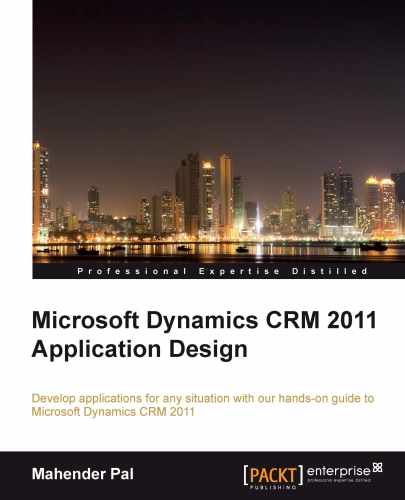As soon as data is imported in Microsoft CRM, our workflow will start executing and will create phone calls associated with every candidate record imported in Microsoft CRM. The recruiter can start working on candidate records one by one. When the recruiter checks this activity, he will find corresponding phone calls to every candidate record, as shown in the following screenshot:
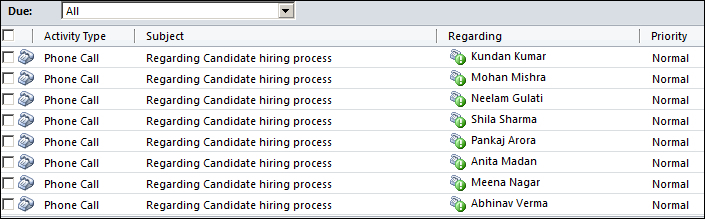
Once the recruiter has started calling candidates one by one, he will receive a prompt question for the candidate and will get a response from the candidate. Once the dialog execution is finished, it will update the candidate records and will change their status to Contacted, which will again initiate a workflow, which in turn creates a task for the recruiter to schedule the technical round. The Prompt and Response dialog will be as follows:
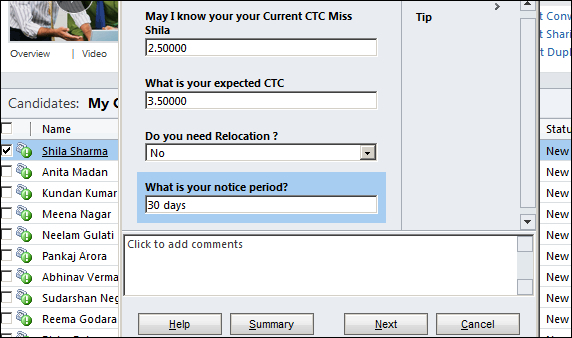
The recruiter will create an appointment to schedule an interview when both candidate and interviewer are available. Once the technical round is completed, the interviewer will promote the candidate to the PM round and a workflow will start, which will change the candidate status to Technical Clear and will create a task for the recruiter to schedule the PM round. The recruiter will then arrange for the PM round and will update the candidate about the interview status. Once the PM round is cleared, the workflow will create another task to arrange an HR interview, and once the HR round is clear, a new task will be created for the HR manger to release the offer letter to the candidate. Once the candidate is hired, the recruiter will convert the candidate record into an employee record using the Qualify ribbon button from the Candidate toolbar.