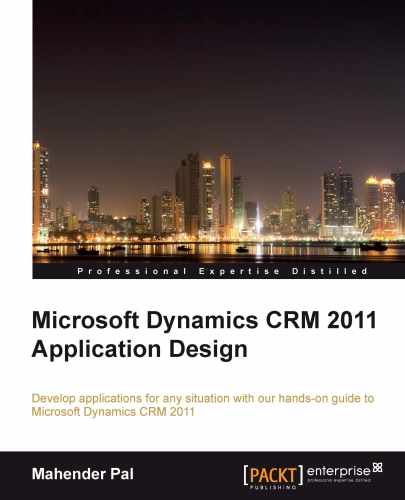In this chapter we are going to learn about the mobile client for Microsoft CRM 2011. We will learn how to configure Mobile Express forms, and also the security roles required to access Microsoft CRM 2011 in mobile devices. We will also learn how to expose Microsoft CRM 2011 entities for mobile devices. We will see how we can create and modify an existing record in Mobile Express and discuss the mobile add-ons available in the market. In this chapter we are going to discuss the following topics:
- Introduction to the mobile client for Microsoft CRM 2011
- Security permissions required for Mobile Express
- Accessing Mobile Express
- Entities exposed to Mobile Express
- Functionality available in Mobile Express
- The Mobile Express form
- The Mobile Express view
- Creating and editing Microsoft CRM 2011 data
- Other mobile solutions for Microsoft CRM 2011
Microsoft CRM has a new feature called Mobile Express; in Microsoft CRM 4.0 we need to install Mobile Express, but in Microsoft CRM 2011 it is a part of the default installation. This allows us to access Microsoft CRM 2011 through mobile devices. We can access Microsoft CRM 2011 using various mobile devices.
Tip
You can download Mobile Express for Microsoft CRM 4.0 from http://www.microsoft.com/en-us/download/details.aspx?id=20353.
If your mobile device browser supports HTML 4.0, you can access Microsoft CRM 2011. The following table lists some of the supported devices that can be used to access Microsoft CRM 2011:
|
Mobile Device |
Operating System |
Supporting Browser |
|---|---|---|
|
All Windows Phones |
Windows Phone 7 |
Internet Explorer |
|
HTC HD2 |
Windows Mobile 6.5 |
Internet Explorer and Opera |
|
HTC Fuze, HTC Touch HD |
Windows Mobile 6.5 |
Internet Explorer |
|
Nokia N97 mini, Nokia E71, Nokia |
Nokia S60, Nokia S40 |
Nokia |
|
All Android |
Android |
All |
|
iPhone 3, 4 |
iOS |
Safari |
|
BlackBerry Storm, Storm2, and Curve |
BlackBerry OS |
BlackBerry, Opera |
|
Palm Pre |
Palm WebOS |
Palm |
|
Sony Ericsson w8 |
Android |
Android |