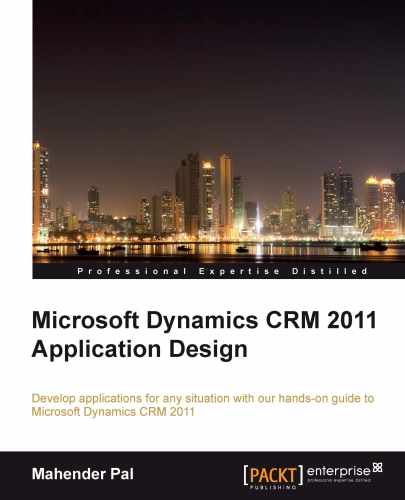For our application, we will create the following two security roles:
The QA security role will be assigned to all QA resources and the developer security role will be assigned to team members. We can rename existing security roles or create new roles by copying existing roles. A sales person role is the most suitable security role because they have most of the permission granted that we need for our QA and developer resources. So we can use them to create our QA and developer security roles, and modify them to remove unnecessary permissions.
So let's create a QA and developer security role by copying the security roles of the sales persons and removing the following entity permissions from the respective roles. You can refer to Chapter 2, Customizing Microsoft Dynamics CRM 2011, for details on creating a new security role.
Modify QA and developer roles based on the following table:
|
Area |
Description |
|---|---|
|
Sales, Marketing, Service |
Remove all permissions from all entities in the respective area |
|
Core Area |
Remove all permissions from Contact, Customer Relationship, Lead, Opportunity, Opportunity Relationship, Relationship Role, Subject, Document location, E-mail Template, Mail Merge Template, SharePoint Site, Data map, and Data Import |
|
Client, Project |
Remove Create permission for these entities, under Custom Entities tab |
|
Auto ID Setup, Issue, Project |
Add Organization access for all the permissions, except Create for Project entity |
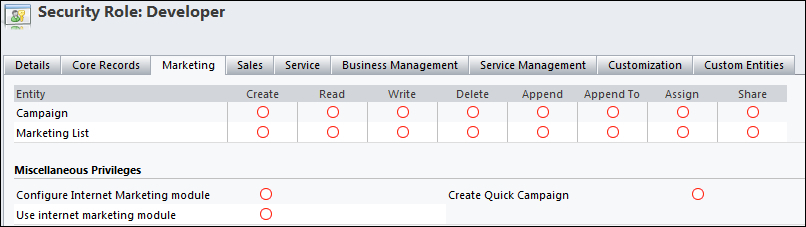
Now we have our customization ready, so let's apply business logic for our application. We need to apply the following business logic:
- Generate an auto issue ID while a new issue is being created
- Auto assign an issue to the team member who has been assigned the fewest issues
- Send a notification to the team member and Project Manager when new issue is assigned to the team member