12.4. Writing Elements Dynamically
jQuery allows you to easily insert elements on a page. The following code appends a <p> tag to the <div> with an id of div1:
<script>$("<p>hello I am dynamically added text</p>").appendTo("#div1")</script>You can also insert an element after the target element with the .insertAfter() method:
<script>$("<p>hello I am dynamic text</p>").insertAfter("body")</script>Remember that adding elements dynamically works slightly differently in IE than in Firefox. While researching this chapter, I was playing around with the following script:
<script>$("<p>hello I am dynamic text</p>").appendTo("body")</script>This works fine in Firefox but will give you a strange error when run in IE 7 (see Figure 12-3). Can you guess why?
Figure 12.3. Internet Explorer error
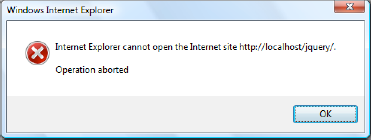
Why does this work fine in Firefox and not IE? Well, it is quite simple really; the problem is that the document was not fully rendered yet, so the script couldn't find the element when it ran. This is a common problem with JavaScript. So, how can you specify that a script should run only when the document is fully loaded?
