16.2. Architecture
Windows Azure consists of a huge number of connected virtualized servers running Windows 2008 64-bit edition and a hypervisor (at the simplest level, a hypervisor allows multiple instances of an operating system to run on a single machine at the same time) optimized for Windows Azure and based on Hyper-V technology. This collection of servers is referred to as the fabric, in that its usage should appear seamless to the developer.
Currently there are two Azure data centers in North America with plans to open additional centers in Chicago (USA), Dublin (Ireland), and Singapore.
An individual server runs a number of virtual machines, which, in turn, host a number of roles (or instances of an Azure application). Each Azure instance has dedicated an individual virtual machine, which does not have access to the other virtual machines for security and resource allocation purposes.
Individual servers are connected by the fabric controller and Windows Agent (see Figure 16-1). The fabric controller additionally provisions, deploys, and monitors service health. It is important to note that an instance of Azure is never accessed directly but routed through a load balancer.
When you request more than one role instance, Windows Azure physically allocates them in the safest, most redundant manner possible. This means your application will run on a server in a different rack and subnet than other roles you may have.
Figure 16.1. Azure architecture
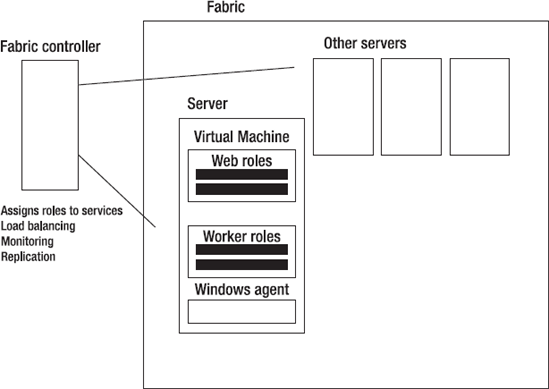
16.2.1. Can You Install Your Own Version of Windows Azure?
Currently no, although a number of people have made this request. Arguably you may be missing one of the major benefits of cloud computing—outsourcing infrastructure management. Do, however, expect to see some of the advances on the Azure platform, such as the hypervisor and virtualization, creeping their way into Windows Server in the future.
16.2.2. Before You Begin
Although you can work through many of the examples locally, it's more fun, if you can, to deploy them to the cloud—even if your application just prints out "Hello Azure"! So before you do anything else, sign up for an Azure account at www.microsoft.com/windowsazure/account/.
|
16.2.3. Installation
If you are working with Visual Studio 2008, you will need to download and install the Azure SDK and tools. At the time of writing, when you create a new Cloud Service project in VS2010 for the first time, it will download the latest version of the Azure tools.

