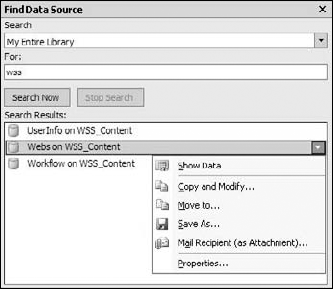15.6. Finding Data Sources
In case you're connected to a number of data source libraries from different SharePoint sites, it might be difficult for you to find a data source connection by using the Data Source Library task pane. To facilitate this, SharePoint Designer provides a Find Data Source task pane, as shown in Figure 15.17.
The Find Data Source task pane allows you to search data sources in all the data source libraries that you have added to the Data Source Library task pane. Simply type the full name (or the part of it you remember) of the SharePoint list, library, or data connection and then click Search Now.
The Search Results list displays the list of data sources that SharePoint Designer finds. Clicking on the data connection displays a dropdown action menu, which is similar to the one available through the Data Source Library task pane, that you can use to work with the connection.
Figure 15.17. The Find Data Source task pane