Choosing an Editor
Gnome gives you a great many options for your default editor. The out-of-the-box setting is Emacs, but other popular choices include:
xEmacs, an X-Windows version of Emacs
vi, which is often used because it is available on almost every variant of Unix
To set the Gnome editor:
1. | Select Gnome Edit Properties from the Settings menu on the Gnome main menu. The Gnome Editor panel will open (Figure 3.35). |
2. | Select the editor you want to use from the drop-down list. |
3. | Click OK. |
Figure 3.35. Use the Gnome Editor panel to choose the default editor you want to use.
![]()
Figure 3.36. The Gnome Panel (in corner mode).
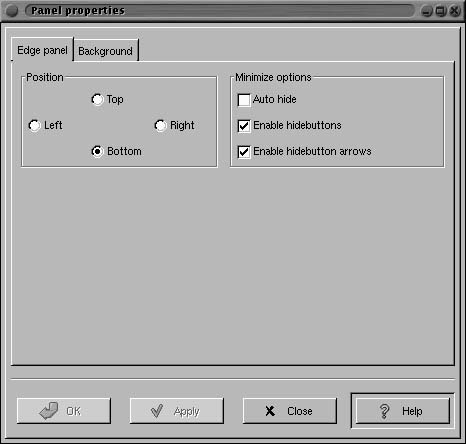
Figure 3.37. The Panel Properties dialog box.
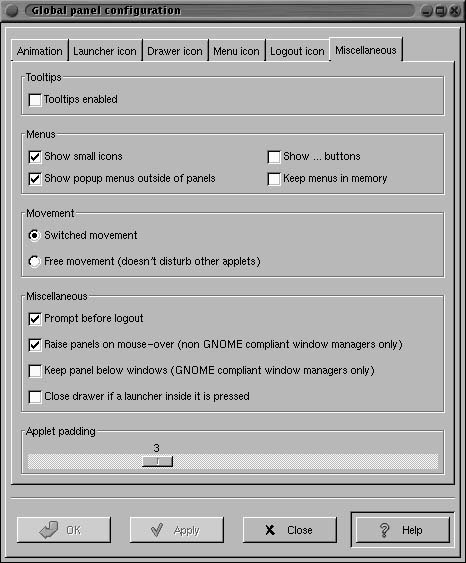
..................Content has been hidden....................
You can't read the all page of ebook, please click here login for view all page.
