Finding Information on the Web
Many good sources of information about Linux and Gnome are available on the Web. Red Hat and the Gnome Project sponsor some of these.
The trick, of course, is finding the information that you need.
Figure 5.6. To view the FAQ in your browser, select the HTML format.

To open Gnome frequently asked questions (FAQ):
1. | Open your Netscape browser. |
2. | |
3. | Press Enter. If you are connected, the Gnome Web site will open. |
4. | |
5. | Select the HTML link to view the FAQ in your browser. The FAQ page will open in your browser (Figure 5.7). |
Figure 5.7. The Gnome FAQ contains a great deal of useful and interesting information.
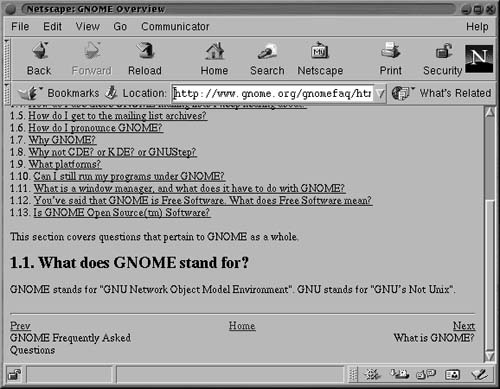
Tip
The default Gnome installation places an icon linked to the Gnome Web site on your desktop. Clicking the icon opens your browser with the Gnome site loaded.
To open the Red Hat Knowledge Base:
1. | Open your Netscape browser. |
2. | |
3. | Press Enter. |
4. | If you are connected, the Red Hat Web site will open. |
5. |
Figure 5.8. The Red Hat Knowledge Base is a useful resource.

Tip
The default Gnome installation places an icon linked to the Red Hat Web site on your desktop. Clicking the icon opens your browser with the Red Hat site loaded.
To search for a specific topic:
1. | With the Red Hat Web site open, enter a topic in the search box at the lower left of the site (Figure 5.9) Figure 5.9. The Red Hat site includes a search engine.
|
2. | Select an option to search just the Red Hat site or all Linux sites. |
3. | Click the Go button. Items that relate your topic will be served back to your browser (Figure 5.10). |
To access the Red Hat support site:
1. | Open your Netscape browser. |
2. | |
3. | Press Enter If you are connected, the Red Hat Web site will open. |
Tip
The default Gnome installation places an icon linked to the Red Hat support Web site on your desktop. Clicking the icon opens your browser with the Red Hat support site loaded.
Red Hat errata
Errata is information about known errors in programs or its documentation that come to light after the program is released.
Figure 5.10. The search engine returns topics on the Red Hat site, or on Linux sites in general.

To view Red Hat errata:
-
With the main Red Hat support page open, select the Product Updates, Fixes and Errata link. The Errata page will open (Figure 5.11).
Figure 5.11. The Red Hat Errata page explains problems and fixes that became known after a product's release.


