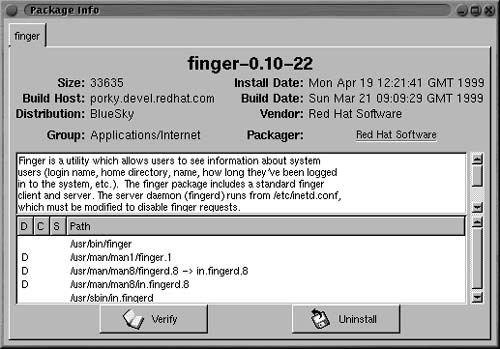Setting the Panel Properties
The Gnome Panel (Figure 3.36) is in many ways command central for the Ret Hat Linux Gnome desktop environment. The Gnome Panel is used to launch the Gnome main menu, control virtual desktops, launch Netscape, and much more.
As you'd expect, it is very configurable. For one thing, there is no telling where this panel will show up. It can be positioned along the top or bottom or on either side of the screen. In addition, it can be set to run the entire length of the screen (an edge panel), or it can be made to sit in the corner (a corner panel).
Some panel properties change only a particular panel, while others change all of a user's panels.
To set this panel's properties:
1. | Right-click the panel. |
2. | Select This Panel Properties from the pop-up menu. The Panel Properties dialog box will open (Figure 3.37). |
3. | Make the changes you'd like. |
4. | Click OK. |
To set properties for all panels:
1. | Right-click the panel. |
2. | Select Global Properties from the pop-up menu. The Panel Properties dialog box will open (Figure 3.38). |
3. | Make the changes you'd like. |
4. | Click OK. |
Tip
Changing global properties will change the panel in all sessions, not just the current user's session. Of course, this requires appropriate permissions.
To change a corner panel to an edge panel:
1. | Right-click the panel. |
2. | Select Convert to Edge Panel from the pop-up menu. |
To change an edge panel to a corner panel:
1. | Right-click the panel. |
2. | Select Convert to Corner Panel from the pop-up menu. |
Figure 3.38. The Global Panel Properties dialog box.
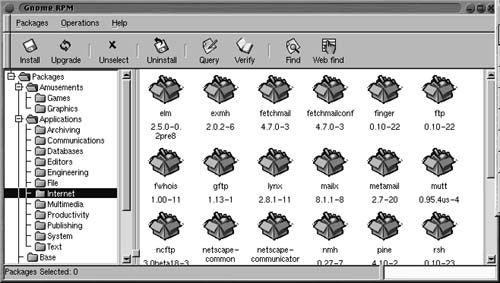
Figure 3.39. GnoRPM displays the available packages.