Compliance check schedules are created on each Host Profile. As shown in the following screenshot, the checks can be configured to run on a specific date and time or after each startup of vCenter Server:

It can also be configured to run periodically at a defined frequency—Hourly, Daily, Weekly, or Monthly.
The Hourly schedule defaults to every hour but can be configured to recur at the desired hourly frequency. It can be set to start on a specific date/time and configured to be either a perpetual task by setting End to Never or specifying an end date/time:
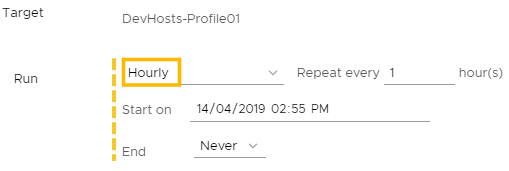
The Daily schedule defaults to every day but can be configured to recur at the desired daily frequency. Much like the hourly/daily schedule, it can be set to start on a specific date/time and configured to be either a perpetual task by setting End to Never or specifying an end date/time:

The Weekly schedule defaults to every week but can be configured to recur at the desired weekly frequency. You could also specify the day(s) in the week the compliance check will be executed. Much like the hourly/daily schedule, it can be set to start on a specific date/time and configured to be a perpetual task by setting End to Never or specifying an end date/time:

The Monthly schedule defaults to every month but can be configured to recur at the desired monthly frequency. The task can be configured to run on the nth day of the month or a specific day in any of the four weeks in a month. Much like the other scheduling methods, it can be set to start on a specific date/time and configured to be either a perpetual task by setting End to Never or specifying an end date/time:

Expanding a scheduled task displays its configuration and the history of the last five runs:

