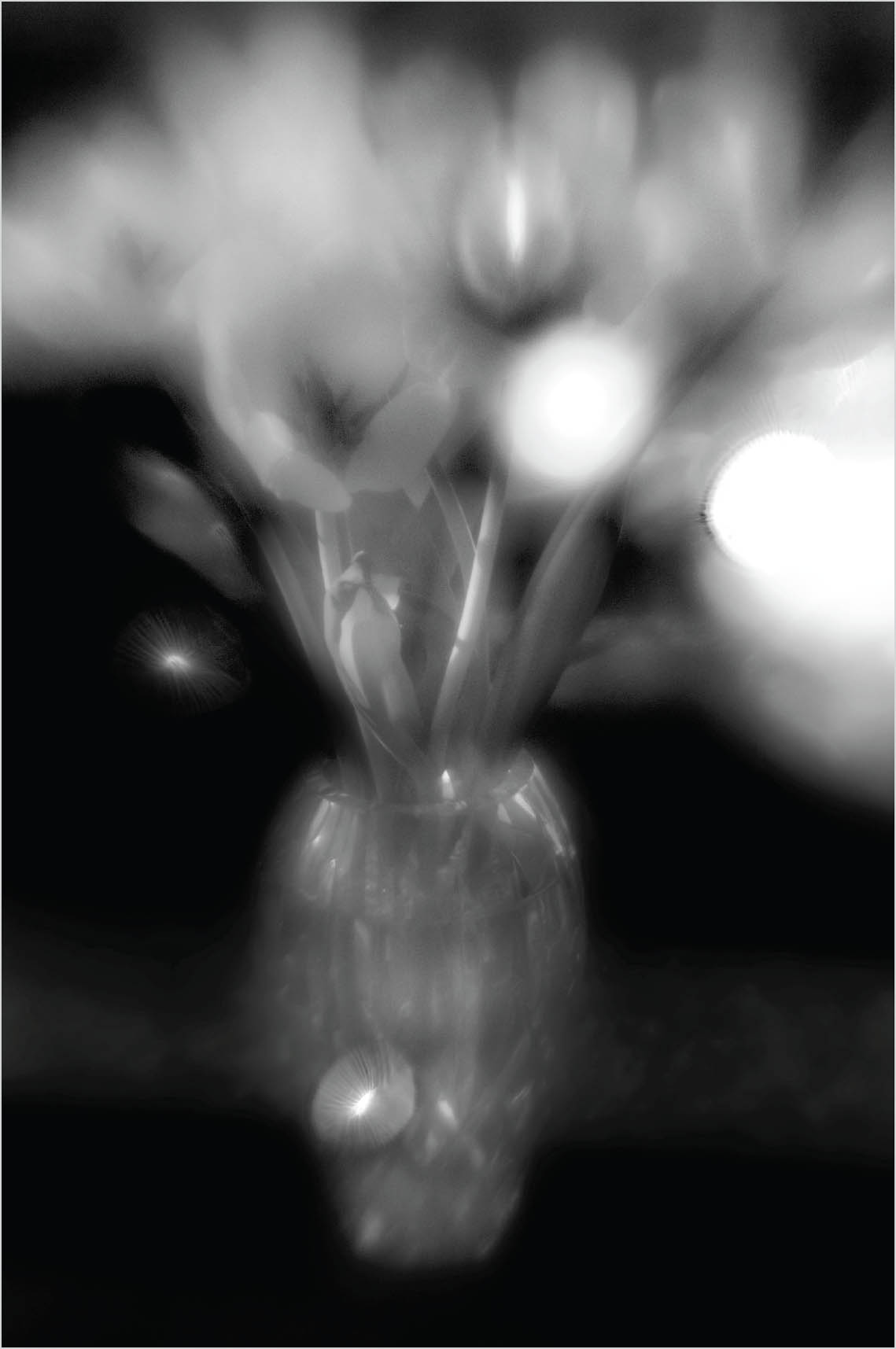Blending with Black

In the color version of the tulip image shown to the left, the white tulips and highlights were very white, and the blacks were very dark.
When I decided to convert the image to black and white, it seemed to me that blending the photo with a black layer using the Color blending mode would work well. This is a quick and easy way to convert a high contrast color photo to black and white.

Step 1: In the Layers panel, click the Create a new layer button at the bottom of the panel to add a transparent (empty) layer on top of the color image. Name the layer “Black.”
Step 2: Select the Paint Bucket Tool in the Tools panel. Press D to make sure the Foreground Color is set to Black.
Step 3: Make sure the “Black” layer is selected in the Layers panel. Click the Paint Bucket Tool in the image window to fill the layer with black. All you will see in the image window is solid black. Don’t worry, that will change with the next step!

Step 4: In the Layers panel, use the Blending Mode drop-down list to change the blending mode from Normal to Color.
The Color blending mode mixes the luminance (grayscale values) of the underlying color image with the hue and saturation values of the “Black” layer on top, creating a black and white image.
White Tulips—I used a Lensbaby (a lens designed specially for selective focus) on the white tulips in a cut crystal vase, with the idea of converting the image to black and white so that the colored background wouldn’t compete with the white flowers.
Since I was only interested in the white whites and the black blacks, I didn’t really need to use the color information in the photo for an effective black and white conversion. Using the Color blending mode to combine the photo with a black layer was quick and worked well.
Nikon D300, Lensbaby Composer, 1/640 of a second using f/4 aperture ring at ISO 200, hand held; converted to monochrome using Photoshop.