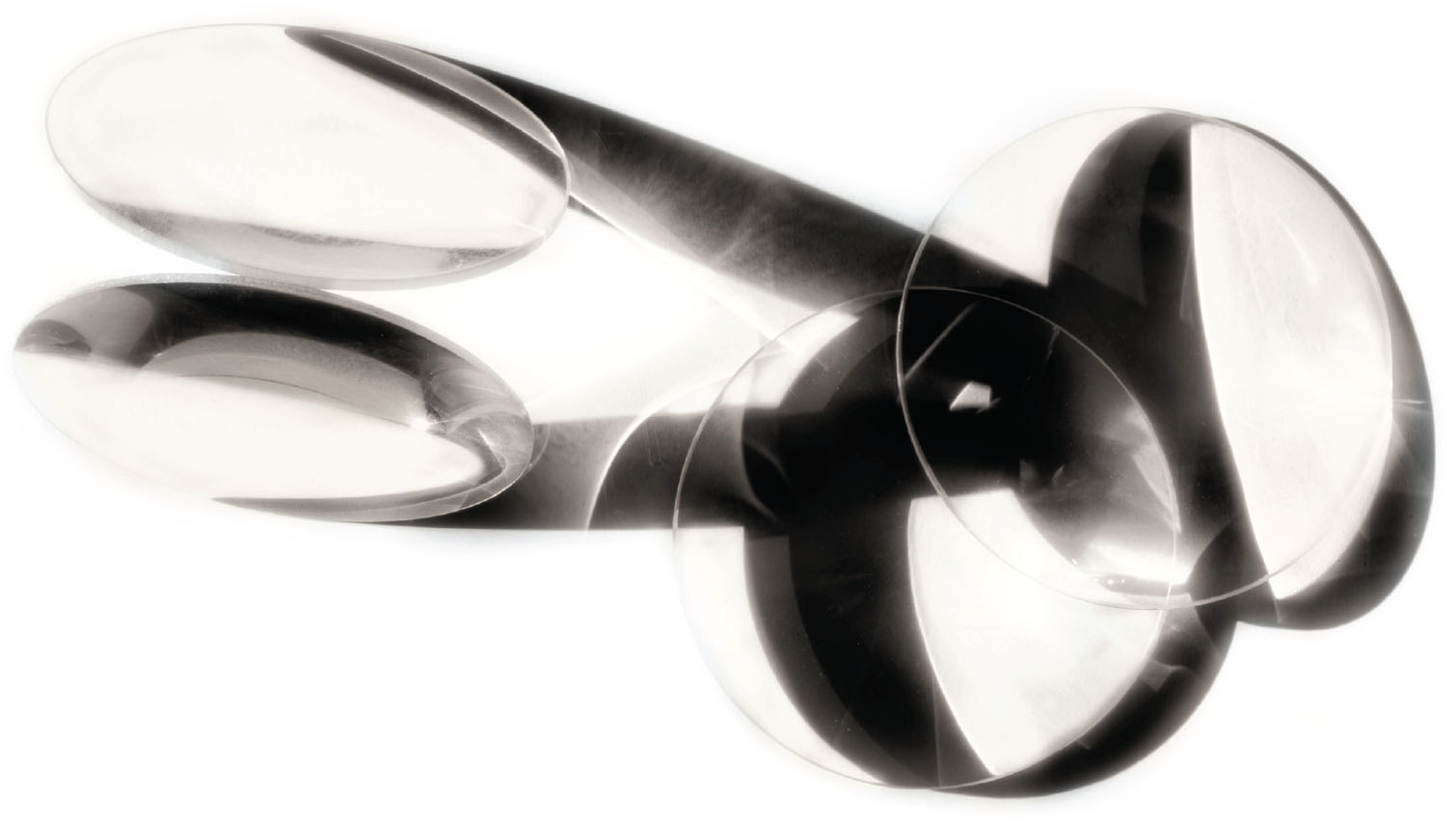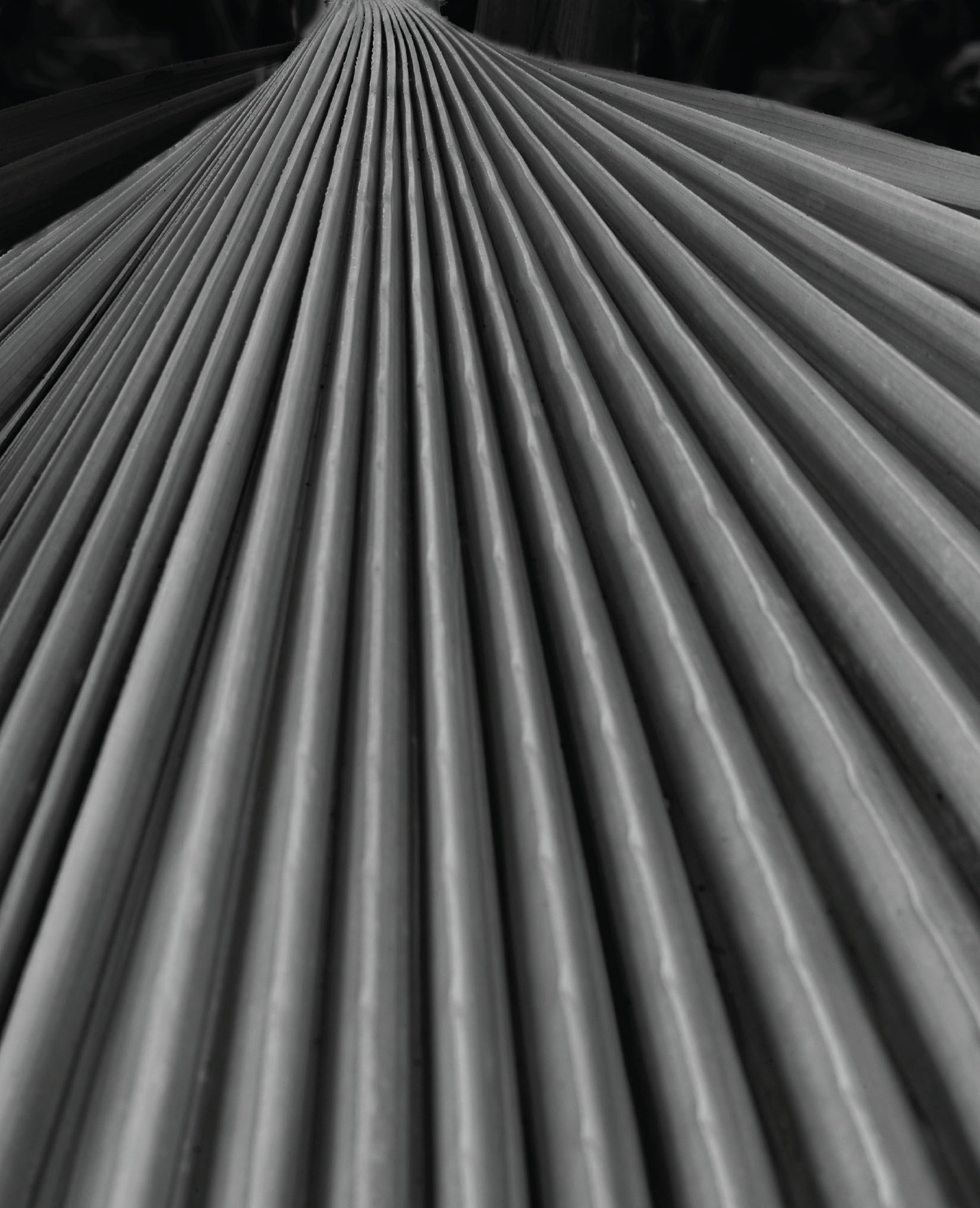On1 Perfect B&W
In recent years, Oregon-based On1 Software has put a great deal of its effort into creating an alternative RAW conversion platform. The idea here is that if you use On1 Software’s Photo RAW platform, you no longer need to use Adobe’s products.
Be that as it may, On1 definitely has one of the best black and white conversion programs in existence. My preference is to run On1 from the Photoshop Filters menu, where it is found on the On1 fly-out. Note that you will not find a menu item specifically for black and white conversion. The idea is to open On1 Effects and choose Black & White from among the long list of Preset categories. For example, besides Black & White, you’ll find color film simulations and even a Color Grading category intended for use with video production.
If you’re serious about your digital black and white, I suggest that you take a hard look at Perfect B&W.
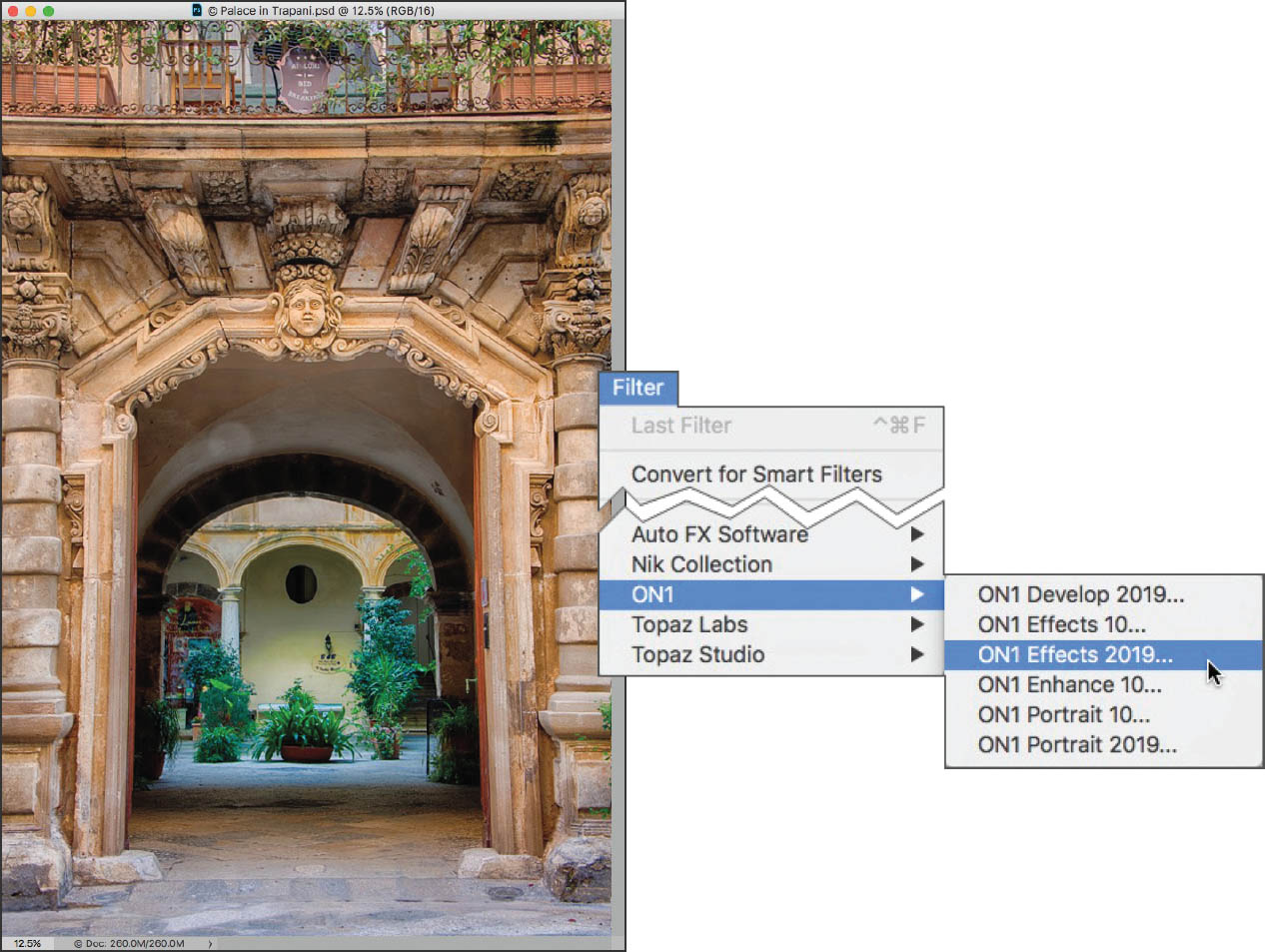
This is a color multi-shot image of a somewhat obscure Baroque palazzo in the Western Sicilian town of Trapani. As I reviewed the color version of this image, it seemed to me a natural for monochromatic conversion because the coloration is subtle and undramatic, while at the same time there is quite a bit of contrast between the exterior of the facade and the courtyard on the one hand and the darkness of the tunnel on the other. It’s like a light and dark sandwich with the lights on the outside and the dark as the filling!
To open the On1 Perfect B&W interface, duplicate the Background layer in the Layers panel, and then click the Photoshop Filter menu, and choose On1 Effects from the ON1 fly-out menu.

Once you are in the ON1 Photo RAW interface, choose Black & White from the Presets menu on the left side of the screen. This will open the palette of black and white possibilities.

With the Black & White Preset collection open, choose a preset from the interesting list of monochromatic conversion possibilities. One of my favorites is the “Ansel in the Valley” preset, shown selected below.
With the preset selected, modifications to the exposure and conversion are possible using the panels and sliders on the right. For example, you can tone an image, add simulated grain, apply a border, or apply a vignette.
One of the reasons that I often go to On1 software is for its rather extraordinary library of borders and border effects. To apply a border, from the Borders panel, choose a border style from the Border drop-down list. For instance, Antique Round Top is selected and shown above, and Antique Mat 03 is shown to the right. You can modify many of the characteristics of the border, including tone, color, border width, and how the border fits to the image.
Palazzo Berardo Ferro, Trapani—Trapani is somewhat sleepy port and fishing city on the western edge of the island of Sicily. The city stretches from a modern section abutting salt flats on mainland, out a narrow peninsula to the lighthouse that has guarded the harbor since Roman times.
Sometime in the 18th century, a prosperous merchant prince, Berardo Ferro, built an extravagant palazzo in the center of the Trapani peninsula. Later, the city fell on hard times and eventually the palazzo was divided into rooming houses, mostly used by middle-class British tourists.
Wandering the pedestrian-only streets of the interior of Trapani with my camera and tripod, I came upon this relic of a merchant-prince past and felt that the entrance to this courtyard would make an interesting composition with its variety of external decor and hidden, decaying elegance.
Nikon D850, 48mm, six exposures with shutter speeds ranging from 1/250 of a second to 1/2 a second, all exposures at f/22 and ISO 64, tripod mounted; images processed and combined using Photoshop, and converted to black and white using On1 Perfect B&W.
Optical Study 3—I used a pair of concave and a pair of convex lenses to generate shadows on a sheet of white paper with the idea of creating visual puzzles.
Nikon D850, Nikkor 85mm tilt-shift macro, 4/10 of a second at f/64 and ISO 64, tripod mounted; processed in ACR and Photoshop, and converted to black and white using Silver Efex Pro.
Frond—At a botanical garden in south Florida, I noticed some palm leaf fronds low to the ground. Normally, I am used to thinking of leaves as a straightforward subject that you photograph head-on. Almost tripping over one palm frond, I found myself looking straight down the frond, almost as if it were a race track or a pinball game. I decided to use my macro lens with maximum depth of field to capture this somewhat different sense of a leaf.
Nikon D850, Zeiss 50mm Makro-Planar, 1/4 of a second at f/22 and ISO 64, tripod mounted; image processed using Photoshop’s High Contrast Red black and white preset, and Silver Efex Pro.
Road Less Traveled—On a foggy day I visited the Green Dragon Zen Monastery, which is nestled in a gulch below California’s Marin Headlands. There’s nothing like a Zen monastery to put one in a contemplative frame of mind and to lead one to meditate about paths not taken and what might be ahead. Leaving the monastery, I turned around and saw this split in the road, which seemed to me to perfectly represent choices we make in our lives. While the image looked very nice, I needed to remove the distraction of color to present it as a subject for meditation.
Nikon D300, 60mm, 1/160 of a second at f/6.3 and ISO 200, hand held; processed to color using ACR and Photoshop, and then converted to monochrome using Photoshop Black & White adjustment layers, and Silver Efex Pro.