- First, we need to change the lua script. We want to change the function Teleporter:OnUsed to call our C++ function instead of doing the calculation in Lua.
- This is pretty easy. Change the function as shown below:
function Teleporter:OnUsed(user) --check „user" being valid if (not user) then return 0; end --compute target position from current position + teleport direction local vCurPos = {}; user:GetWorldPos(vCurPos); local vTargetDir = {}; --assign a temp vector as targetDir „type" vTargetDir.x = self.Properties.teleportDirX; vTargetDir.y = self.Properties.teleportDirY; vTargetDir.z = self.Properties.teleportDirZ; local vTargetPos = vecAdd(vCurPos, vTargetDir); --call the scriptbind function user.actor:TeleportTo(vTargetPos); end - Save your changes of Teleporter.lua.
- With the use of user.actor:<function>, we can call all the
Scriptbindfunctions that are implemented in ScriptBind_Actor.h. In this case, we simply call our newly created function. - Now it is time to see if everything works as expected. Switch back to Visual Studio and add a breakpoint at the first line of your function.
- Press F5 to run Sandbox. Once Sandbox is started, load a level, place your Teleporter entity, jump ingame, and use it (Press F key). As soon you press F, Visual Studio should pop up and your breakpoint is triggered. If you mouse over the targetPos argument, you should see the current values.
- Press F5 again to see if the teleportation worked.
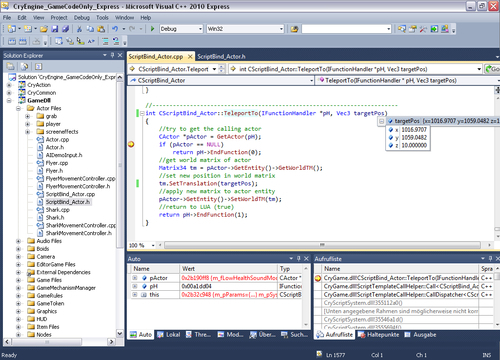
Congratulations! You created a new, interactive entity that calls the C++ code. Good job!
By calling user.actor:TeleportTo(vTargetPos);, we executed the C++ Scriptbind function. The user object is a reference to the actor that uses the Teleporter entity. It was passed to the Teleporter:OnUsed(user) function. By using the user.actor:<fct name>function, we can access all the Scriptbind functions that are defined in the ScriptBind_Actor.h file.
So what is this good for? Why don't we use Lua for everything?
- Creating complex functionality in C++ can be much cleaner and robust than Lua
- Lua can be slow: Run heavy code in C++ (math, physics, and so on)
- It's easier to debug C++ code with Visual Studio
- Not all engine functionality is exposed through Lua, so there are some things you can truly only do through C++
We still did a lot of logic in the Lua script itself. Try to change the C++ function to do the complete Teleporter logic. The Lua script should only call:
function Teleporter:OnUsed(user)
local vTargetDir = {}; --assign a temp vector as targetDir „type"
vTargetDir.x = self.Properties.teleportDirX;
vTargetDir.y = self.Properties.teleportDirY;
vTargetDir.z = self.Properties.teleportDirZ;
--call the scriptbind function
user.actor:TeleportTo(vTargetDir);
end..................Content has been hidden....................
You can't read the all page of ebook, please click here login for view all page.
