6.2 Multiple Tasks and Multiple Processes
We studied the design of programs in Chapter 5. A real-time operating system allows us to run several programs concurrently. The RTOS helps build more complex systems using several programs that run concurrently. Processes and tasks are the building blocks of multitasking systems, much as C functions and code modules are the building blocks of programs.
6.2.1 Tasks and Processes
Many (if not most) embedded computing systems do more than one thing—that is, the environment can cause mode changes that in turn cause the embedded system to behave quite differently. For example, when designing a telephone answering machine, we can define recording a phone call and operating the user’s control panel as distinct tasks, because they perform logically distinct operations and they must be performed at very different rates. These different tasks are part of the system’s functionality, but that application-level organization of functionality is often reflected in the structure of the program as well.
A process is a single execution of a program. If we run the same program two different times, we have created two different processes. Each process has its own state that includes not only its registers but all of its memory. In some operating systems, the memory management unit is used to keep each process in a separate address space. In others, particularly lightweight RTOSs, the processes run in the same address space. Processes that share the same address space are often called threads.
To understand why the separation of an application into tasks may be reflected in the program structure, consider how we would build a stand-alone compression unit based on the compression algorithm we implemented in Section 3.8. As shown in Figure 6.1, this device is connected to serial ports on both ends. The input to the box is an uncompressed stream of bytes. The box emits a compressed string of bits on the output serial line, based on a predefined compression table. Such a box may be used, for example, to compress data being sent to a modem.
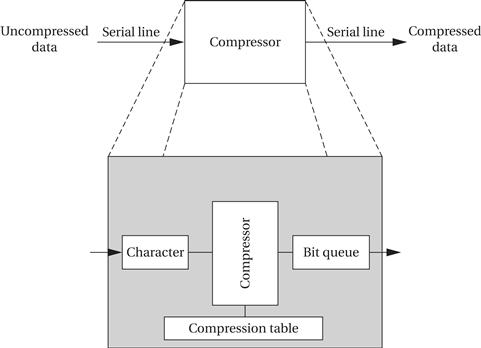
Figure 6.1 Scheduling overhead is paid for at a nonlinear rate.
Variable data rates
The need to receive and send data at different rates—for example, the program may emit two bits for the first byte and then seven bits for the second byte—will obviously find itself reflected in the structure of the code. It is possible to create irregular, ungainly code to solve this problem; a more elegant solution is to create a queue of output bits, with those bits being removed from the queue and sent to the serial port in 8-bit sets. But beyond the need to create a clean data structure that simplifies the control structure of the code, we must also ensure that we process the inputs and outputs at the proper rates. For example, if we spend too much time packaging and emitting output characters, we may drop an input character. Solving timing problems is a more challenging problem.
Asynchronous input
The text compression box provides a simple example of rate control problems. A control panel on a machine provides an example of a different type of rate control problem, the asynchronous input. The control panel of the compression box may, for example, include a compression mode button that disables or enables compression, so that the input text is passed through unchanged when compression is disabled. We certainly don’t know when the user will push the compression mode—the button may be depressed asynchronously relative to the arrival of characters for compression.
We do know, however, that the button will be depressed at a much lower rate than characters will be received because it is not physically possible for a person to repeatedly depress a button at even slow serial line rates. Keeping up with the input and output data while checking on the button can introduce some very complex control code into the program. Sampling the button’s state too slowly can cause the machine to miss a button depression entirely, but sampling it too frequently can cause the machine to incorrectly compress data. One solution is to introduce a counter into the main compression loop, so that a subroutine to check the input button is called once every n times the compression loop is executed. But this solution doesn’t work when either the compression loop or the button-handling routine has highly variable execution times—if the execution time of either varies significantly, it will cause the other to execute later than expected, possibly causing data to be lost. We need to be able to keep track of these two different tasks separately, applying different timing requirements to each. This is the sort of control that processes allow.
These two examples illustrate how requirements on timing and execution rate can create major problems in programming. When code is written to satisfy several different timing requirements at once, the control structures necessary to get any sort of solution become very complex very quickly. Worse, such complex control is usually quite difficult to verify for either functional or timing properties.
