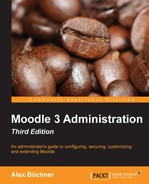Moodle provides a unique functionality that lets you network multiple Moodle sites. This is useful in a number of contexts—for example, when you want to share resources with other VLEs, partner with another organization, or have a multi-campus setup where each site has its own Moodle setup.
After viewing an overview of Moodle Networking, you will learn about the following topics:
- Networking prerequisites and security: You will learn which networking components are required and how security is guaranteed.
- Peer-to-peer networks: You will learn how to link two Moodle sites. This feature also works with Totara, a commercial Moodle distribution for enterprise use.
- Moodle hubs: You will learn how to connect multiple Moodle sites to a central MNet hub.
- Mahara or Totara Social integration: You will learn how to set up Moodle with Mahara, a popular open-source e-portfolio system that makes use of its networking functionality. This feature also works with Totara Social, an enterprise social learning platform based on Mahara.
- Moodle Community Hub (Moodle.net): You will learn how to connect to a Moodle.net (formerly known as MOOCH) and how to set up your own hub. Moodle.net doesn't use MNet per se, but it offers related functionality, which is why it is dealt with in this chapter.
Moodle Docs contain a very well written wiki on Moodle Networking and this chapter follows the document in part: https://docs.moodle.org/30/en/MNet.
Virtual learning environments are usually standalone systems. But learning, in addition to doing, is primarily about communication and collaboration (social constructionist theory). Moodle networking overcomes this limitation and provides a powerful facility to establish logical links among multiple Moodle sites. The following two topologies are supported:
- Peer-to-Peer: This layout connects two Moodle systems directly. This topology is favorable if you have two partnering organizations or one site that offers courses in which students from another site wish to enroll.

- Moodle hub: A hub is a Moodle server (also known as a MNet hub) that is configured to accept connections from other Moodle servers, and to provide a set of services to users of these other servers. This topology is favorable if you have a portal that is used for sharing learning resources or courses.

Moodle Networking supports single sign-on (SSO), which provides a seamless integration of multiple Moodle systems. Security is guaranteed by fully encrypting authentication and content exchanges.
The two topologies are not mutually exclusive and can be mixed in the same network. The following is an example of a large-scale Moodle network (courtesy of Wrexham County Borough Council), where all participating Moodle instances connect to a hub and some schools have established peer-to-peer connections.

After covering some networking prerequisites and security issues, you will learn how to set up peer-to-peer networks and an MNet hub.