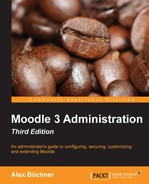- Moodle 3 Administration Third Edition
- Table of Contents
- Moodle 3 Administration Third Edition
- Credits
- About the Author
- About the Reviewers
- www.PacktPub.com
- Preface
- 1. Moodle Installation
- 2. The Moodle System
- 3. Courses, Users, and Roles
- 4. Course Management
- 5. User Management
- 6. Managing Permissions – Roles and Capabilities
- 7. Moodle Look and Feel
- 8. Moodle Plugins
- Plugins – an overview
- Module plugins
- Moodle repositories
- Moodle portfolios
- Miscellaneous plugins
- Installing third-party plugins
- Good add-ons and bad add-ons
- Summary
- 9. Moodle Configuration
- 10. Moodle Logging and Reporting
- 11. Moodle Security and Privacy
- 12. Moodle Performance and Optimization
- 13. Backup and Restore
- 14. Moodle Admin Tools
- 15. Moodle Integration
- 16. Moodle Networking
- A. Configuration Settings
- Index
After providing a general overview of the elements involved in the look and feel of Moodle, this chapter covered the front page and theme customizations of Moodle as well as editor configuration and accessibility. We also dealt with supporting mobile devices. Read more about all of these in Chapter 16, Moodle Networking, when we cover web services, which allow the usage of your site with the help of dedicated mobile apps.
As mentioned earlier, the front page in Moodle is a course. This has advantages (you can do everything that you can do in a course and a little bit more), but it also has drawbacks (you can only do the same things that you do in a course and might feel limited by this). However, some organizations are now using Moodle's front page as their main home page. Again, this might or might not work for you.
Now that your Moodle looks (hopefully) the way you want it to, it is time to enable all the functionalities that you wish to offer your users. Plugins and configuration settings are dealt with in the next two chapters.
-
No Comment