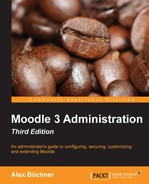- Moodle 3 Administration Third Edition
- Table of Contents
- Moodle 3 Administration Third Edition
- Credits
- About the Author
- About the Reviewers
- www.PacktPub.com
- Preface
- 1. Moodle Installation
- 2. The Moodle System
- 3. Courses, Users, and Roles
- 4. Course Management
- 5. User Management
- 6. Managing Permissions – Roles and Capabilities
- 7. Moodle Look and Feel
- 8. Moodle Plugins
- Plugins – an overview
- Module plugins
- Moodle repositories
- Moodle portfolios
- Miscellaneous plugins
- Installing third-party plugins
- Good add-ons and bad add-ons
- Summary
- 9. Moodle Configuration
- 10. Moodle Logging and Reporting
- 11. Moodle Security and Privacy
- 12. Moodle Performance and Optimization
- 13. Backup and Restore
- 14. Moodle Admin Tools
- 15. Moodle Integration
- 16. Moodle Networking
- A. Configuration Settings
- Index
In this chapter, you learned how to configure different types of plugins in Moodle. We covered four main types of plugins, namely, module plugins, repositories, portfolios, and miscellaneous plugins. We then covered the essentials of managing third-party Moodle add-ons.
You've hopefully experienced a flavor of the breadth and depth of additional functionalities that are available for VLE. It not only demonstrates the extensibility and popularity of Moodle but also shows the significant benefit of open source software, namely, the ability to programmatically enhance a program to a user's requirements.
As Moodle becomes more popular, large commercial providers are dedicating resources to develop plugins that connect with their software or service. Examples of this are web conference suites from WebEx and Adobe or an entire suite of plugins that provide integration with Office 365 (https://moodle.org/plugins/browse.php?list=set&id=72).
The consistent manner in which plugins have been implemented demonstrates the modular architecture of Moodle and flattens the learning curve when additional modules are added in the future and have to be administered.
Now, let's move on to the last part of the Moodle configuration.
-
No Comment