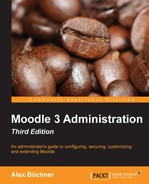In most educational settings, accessibility (the ability for users with certain disabilities to access Moodle's functionality) is now a legal requirement. So, it is important to make sure that your system complies with the respective standards. An area has been dedicated to Moodle accessibility in Moodle Docs, which you can access at https://docs.moodle.org/en/Accessibility. It provides useful links to standards, guidelines, legislations, and also subject-related tools and resources.
CSS is Moodle's representation layer that is independent from the content layer, which is represented in XHTML 1.0 Strict. Thus, accessibility can be achieved through the theme itself.
Once you have implemented your accessibility styles, either directly in the theme or through Custom CSS, as shown earlier on, Moodle provides links to three external sites, which check the current page for standard compliance. To activate these, go to Development | Debugging and check the Show validator links box. After saving the changes, links to Validate HTML, Section 508 Check, and WCAG 1 (2, 3) Check will be displayed at the bottom of your page (if they're supported by your theme).
One popular option is to incorporate accessibility options and offer them in the theme as options. Have a look at the header of the following custom bespoke theme (courtesy of, and designed by, Synergy Learning). It contains a color switcher in the top-right corner to cater to different visual impairments. Additionally, three different font sizes can be selected:

There is also a useful third-party Accessibility block, which lets the user change the font size and background color of their Moodle site. It further supports text-to-speech functionality. You can find it in the Modules and Plugins section at https://moodle.org/. The installation of third-party modules is covered in detail in Chapter 8, Moodle Plugins.
Moodle is fully compliant with all major accessibility standards. This has been achieved by implementing XHTML 1.0 Strict, which only allows the usage of compliant HTML constructs and the implementation of the Moodle forms library. This guarantees consistency across forms and also supports standard screen readers.
The compliance is only guaranteed for Moodle pages (assuming that the theme follows all the standards) but not for newly created and uploaded content or any third-party learning resources. Moodle comes with a text filter called HTML tidy, which checks whether the HTML code is XHTML compliant, tidying it up wherever necessary. You will have to activate the filter by navigating to Plugins | Filters | Manage filters. You also have to make sure that the PHP has been compiled with the LibTidy option.
The Atto editor contains an Accessibility checker, which checks that the entered HTML code conforms to accessibility guidelines.

A screenreader is a form of assistive technology that's used by blind and partially sighted users to interpret what is displayed on the screen. Once the information has been located, it can be vocalized using speech synthesis software and audio hardware.
Moodle supports screen-reading devices, such as Jaws and NVDA. Special configuration is not required.
Screen readers can only read text and the ALT tag in images. It is, therefore, highly recommended that you provide these tags in any images that are used. The Atto editor comes with a plugin, called the Screenreader helper, which checks the entered code for screenreader compatibility.