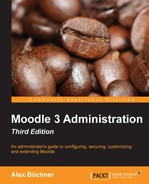- Moodle 3 Administration Third Edition
- Table of Contents
- Moodle 3 Administration Third Edition
- Credits
- About the Author
- About the Reviewers
- www.PacktPub.com
- Preface
- 1. Moodle Installation
- 2. The Moodle System
- 3. Courses, Users, and Roles
- 4. Course Management
- 5. User Management
- 6. Managing Permissions – Roles and Capabilities
- 7. Moodle Look and Feel
- 8. Moodle Plugins
- Plugins – an overview
- Module plugins
- Moodle repositories
- Moodle portfolios
- Miscellaneous plugins
- Installing third-party plugins
- Good add-ons and bad add-ons
- Summary
- 9. Moodle Configuration
- 10. Moodle Logging and Reporting
- 11. Moodle Security and Privacy
- 12. Moodle Performance and Optimization
- 13. Backup and Restore
- 14. Moodle Admin Tools
- 15. Moodle Integration
- 16. Moodle Networking
- A. Configuration Settings
- Index
Moodle is a very dynamic software that evolves and improves constantly. Some functionality is still in the experimental stage but is sufficiently mature to be included in a shipped version. These features can be seen by going to Development | Experimental | Experimental settings.
The list changes over time. Some features have passed quality assurance and moved to the set of core features (for instance, the AJAX support resided in the experimental section for almost two full versions), while others will be included over time. Other features, such as global search, have been removed since they were not technically feasible. At present, the following three settings are available:

|
Setting |
Description |
|---|---|
|
Enable Safe Exam Browser integration |
This will be dealt with in Chapter 11, Moodle Security and Privacy. |
|
Drag and drop of text/links |
Currently, Moodle supports the dragging of files into course pages. Enabling this link also supports the dragging and dropping of text. |
|
Enable CSS optimiser |
When enabled, the theme code will be optimized. Refer to Chapter 7, Moodle Look and Feel. |
It is needless to say that any functionality in the experimental section should be used with caution and that potential problems are possible to be encountered.
-
No Comment