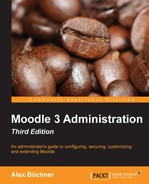According to Moodle Docs, Moodle portfolios enable data, such as forum posts or assignment submissions, to be exported to external systems.
Moodle portfolios have to be enabled by selecting the Enable portfolios parameter in Advanced features. Once this has been done, you have access to all the available portfolio plugins by going to Plugins | Portfolios | Manage portfolios.

Each portfolio has one of the following three states:
- Enabled and visible: The portfolio will be available throughout the system
- Enabled but hidden: Portfolios have to be activated to be used
- Disabled: The portfolio is not available in your Moodle system
Once a portfolio has been set up, users will see an Export to portfolio link or icon at various places in their courses (for instance, assignment submissions, forum posts, and glossary entries). When this link is clicked, they will have to select one of the existing destinations from the Select destination drop-down menu. Depending on the chosen portfolio type, additional actions have to be taken, for example, log in to the site, confirm the file type, or grant access to the external application.
Export formats that are currently supported are HTML, LEAP2A, images, and text. It is expected that additional formats, such as PDF, will be added in future.

Like repositories, each portfolio plugin has a Name setting, where the default plugin label can be changed. Unlike repositories, multiple instances do not exist, nor is it possible to change the order of the plugins.
The following portfolio plugins are a part of the Moodle core:
|
Name |
Description |
Settings |
|---|---|---|
|
Box |
Follow the on-screen instructions to obtain API key. A login to |
Client ID Client Secret |
|
Google Drive |
Permission has to be granted at first use. An HTML file will be created automatically in the users' Documents area. OAuth 2.0 required. |
Client ID Client Secret |
|
File download |
The export formats that are supported are HTML and LEAP2A (a popular e-portfolio format). | |
|
Flickr.com |
Follow the on-screen instructions to obtain API key. Authorization is required at first use. |
API key Secret string |
|
Mahara ePortfolio |
This is disabled by default. It's only available if a valid network connection to Mahara or the Totara Social system has been established and the MNet authentication plugin has been enabled. Chapter 16, Moodle Networking, has been dedicated to networking. |
MNet host Enable LEAP2A portfolio support |
|
Picasa |
Access has to be granted when used for the first time. A picture will be placed in the Drop Box area of the users' Picasa albums. OAuth 2.0 is required as well. |
Client ID Secret |
Users have the ability to select which available portfolios are presented in their Export to portfolio list. Once you go to Preferences | Configure in the Portfolios pane, you have the option to hide any configured portfolio plugin.

Furthermore, when you navigate to Preferences | Transfer logs in the Portfolios pane, you will be shown a list of any Currently queued transfers and Previous successful transfers. The former lists all the pending exports, which can either be continued (the green button) or cancelled (the red button). The latter displays details on all the recent transfers that have been made:

There are a number of settings that apply to all portfolios, which can be accessed by going to Plugins | Portfolios | Common portfolio settings. They include two thresholds for file sizes (Moderate transfer filesize and High transfer filesize) and two for the number of database records (Moderate transfer dbsize and High transfer dbsize). If the actual values exceed the threshold values, users will be warned that the export might take some time.
Note
Additional information on all the mentioned Moodle portfolios can be found at docs.moodle.org/en/Portfolios.