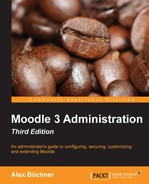Moodle has a built-in statistics module, which you can reach by going to Reports | Statistics. By default, the component is disabled; this has to be changed first (Enable statistics in Advanced features) along with some settings.
The Statistics module is deactivated by default due to the fact that the component is very resource-hungry both in terms of disk space usage and, more importantly, memory usage.

You can locate the statistics settings by navigating to Server | Statistics. The following parameters are available:
|
Setting |
Description |
|---|---|
|
Maximum processing interval |
After enabling the Statistics module, Moodle utilizes the logs that are described here to derive statistical information. Here, you need to specify the time that Moodle should go back by in order to gather the stats. Be aware that this is quite a resource-intensive operation. |
|
Maximum runtime |
You can limit the time for which the statistics gathering process is allowed to run; this is another mechanism to avoid too much burden on the system. |
|
Days to process |
Number of days that will be processed in each statistics execution. |
|
Run at |
Time at which the statistics processing should start. It is highly recommended that you ensure that this does not clash with the site backup as both operations are potentially very resource-intensive. |
|
User threshold |
Here, the Statistics module can be instructed to ignore courses with less than a certain number of enrolled users. |
Now, let's have a look what statistics actually look like.
Once you have selected Course, Report type (views, posts, logins, or all of these), and Time period, a graph and some tabular information will be displayed. Basically, the data that's shown represents the number of hits on a certain day, broken down by roles:

If no data is displayed, you might have to readjust the settings of your statistics. Also, while the statistics gathering is in progress, a message might be displayed, stating that the module is in the catch-up mode. If this is the case, you have to wait until the processing has been completed.
I don't know about you, but I find this information unsatisfactory. Given the burden that the module places on our system and the amount of available data, this seems like a very simplistic—some would say useless—way to display statistics.
An extension to the Statistics module is a plugin called Overview Statistics (https://moodle.org/plugins/report_overviewstats). This provides you with some more analyses on users who are logging in, user countries, preferred languages, and some course stats.

While this is an improvement over the Statistics facility, it is still far from ideal. To rectify the situation, let's take a look at report generation and alternative techniques that make use of external data analysis tools.