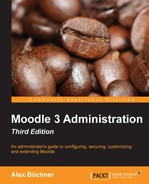We already touched upon permissions in Chapter 3, Courses, Users, and Roles. Now we want to cover roles and capabilities fully, which is a complex but powerful subject. Roles define what users can and cannot see and do in your Moodle system.
In this chapter, we will:
- Understand how permissions work and how they fit into different contexts
- Assign roles to different users in different contexts
- Modify roles and create new ones, including a role for parents or mentors
- Manage a range of administrative role-related settings
Let's start with a short definition that should be borne in mind when managing permissions.
Moodle comes with a number of predefined roles. These standard roles are suitable for most educational setups, but some institutions require modifications to the roles system to tailor Moodle to their specific needs.
Each role has capabilities for a number of actions that can be carried out. For example, an administrator and a course creator are allowed to create new courses, whereas all the other roles are denied this right. Likewise, a teacher is allowed to moderate forums, whereas students are only allowed to contribute to them.
The description of each standard role and the short names that are used, internally and in operations, such as user batch upload, given by Moodle, are listed in the following table:
Before we can actually do anything with roles, we need to understand the concept of contexts, which is dealt with next.