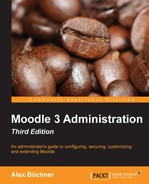- Moodle 3 Administration Third Edition
- Table of Contents
- Moodle 3 Administration Third Edition
- Credits
- About the Author
- About the Reviewers
- www.PacktPub.com
- Preface
- 1. Moodle Installation
- 2. The Moodle System
- 3. Courses, Users, and Roles
- 4. Course Management
- 5. User Management
- 6. Managing Permissions – Roles and Capabilities
- 7. Moodle Look and Feel
- 8. Moodle Plugins
- Plugins – an overview
- Module plugins
- Moodle repositories
- Moodle portfolios
- Miscellaneous plugins
- Installing third-party plugins
- Good add-ons and bad add-ons
- Summary
- 9. Moodle Configuration
- 10. Moodle Logging and Reporting
- 11. Moodle Security and Privacy
- 12. Moodle Performance and Optimization
- 13. Backup and Restore
- 14. Moodle Admin Tools
- 15. Moodle Integration
- 16. Moodle Networking
- A. Configuration Settings
- Index
A Moodle or MNet hub is similar to a peer-to-peer network, the only difference being that it accepts connections from multiple Moodle and Mahara servers. While this could be set up manually using a number of peer-to-peer connections, the hub mode automatically accepts any hosts that try to connect to it. Potentially, this is a big time and maintenance saver, but at the cost of opening up your site to other Moodle instances.
A public learning portal that contains resources to be shared across a number of sites is typically implemented using the hub mode. Each Moodle instance that wishes access to the portal has to be configured to connect to the hub.
Once Networking has been turned on, choose the Moodle site that will act as a hub and go to Networking | Manage peers to turn on Register all hosts. Effectively, a hub is a regular Moodle site that operates in a special mode.
All hosts are treated like peer-to-peers, with the exception that the Review host details tab is empty. All the other settings are identical to the peer-to-peer parameters. You might decide that traffic (that is, authentication and enrolment) should only go one-way: from the different Moodle sites to the hub. You control this by the SSO-Publish and SSO-Subscribe options under the Services tab:
|
SSO (IP) |
SSO (SP) |
Enrolment | |
|---|---|---|---|
|
Moodle hub |
Subscribe |
Publish |
Publish |
|
Connecting site |
Publish Subscribe |
Publish Subscribe |
Subscribe |
-
No Comment