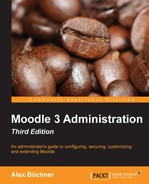Depending on your setup and configuration, Moodle records a detailed log of each action that is performed by a user. By default, each record (or hit) contains data about the following:
- Who (user)
- What (action)
- When (date and time)
- Where (IP address)
Given this trail of information, it is possible to perform two reporting tasks using Moodle's on-board facilities, namely reporting and statistics.
Reporting is mainly concerned with the summary information of users' activities, say, the number of views of a learning resource in a particular course. Ideally, reports allow some interaction to drill down to more specific information, usually via filters. This is useful if you need to locate data about an individual, activity, or a course. For example, a pupil insists that he or she has submitted an assignment, which cannot be located; the tracking log will be able to shed light on this.
Moodle offers a Statistics mode, which provides a graphical summary of the number of hits in courses and the entire site.
Bear in mind that most information you retrieve as part of data reporting is also available to teachers at the course level. While teachers use this information mainly in a pedagogical context (to monitor progress and measure performance), your role as an administrator requires you to view this data in a site-wide context. Furthermore, you are the one who is likely to be approached if any problems occur, for example, if a student claims to have submitted an assignment that is not on the system or a teacher is not able to log in from home. Additionally, the local course view provides activity reports that are more targeted at a teacher's perspective and, if activated, also some basic statistics.