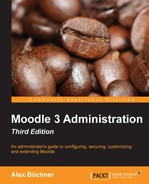- Moodle 3 Administration Third Edition
- Table of Contents
- Moodle 3 Administration Third Edition
- Credits
- About the Author
- About the Reviewers
- www.PacktPub.com
- Preface
- 1. Moodle Installation
- 2. The Moodle System
- 3. Courses, Users, and Roles
- 4. Course Management
- 5. User Management
- 6. Managing Permissions – Roles and Capabilities
- 7. Moodle Look and Feel
- 8. Moodle Plugins
- Plugins – an overview
- Module plugins
- Moodle repositories
- Moodle portfolios
- Miscellaneous plugins
- Installing third-party plugins
- Good add-ons and bad add-ons
- Summary
- 9. Moodle Configuration
- 10. Moodle Logging and Reporting
- 11. Moodle Security and Privacy
- 12. Moodle Performance and Optimization
- 13. Backup and Restore
- 14. Moodle Admin Tools
- 15. Moodle Integration
- 16. Moodle Networking
- A. Configuration Settings
- Index
Moodle contains two types of pages that can be used for the home page:
- Site pages: This is a home page that is identical for all users. Well, sort of: its structure is static, whereas its content is likely to change depending on the user who is logged in. For example, every Site page might contain a block that displays the courses a user is enrolled into. This page is also known as Site home.
- Dashboard: This personal home page can be customized for each user. For legacy reasons, this top-level page is often referred to as My Moodle or My home.
By default, authenticated users will see Dashboard as their home page. You can change this by navigating to Appearance | Navigation, where you have the option to specify Default home page for users. The options are Site, Dashboard (default), and User preference. If latter is chosen, the user can make this choice by going to Front page settings | Make this my default home page in the Administration block.
In the following screenshot, you can see the impact on the breadcrumb trail and Navigation block for the Site (on the left-hand side) settings and Dashboard (on the right-hand side):

We will first look at how to customize the Site front page before modifying the default layout for Dashboard and streamlining the navigation of your site.
-
No Comment