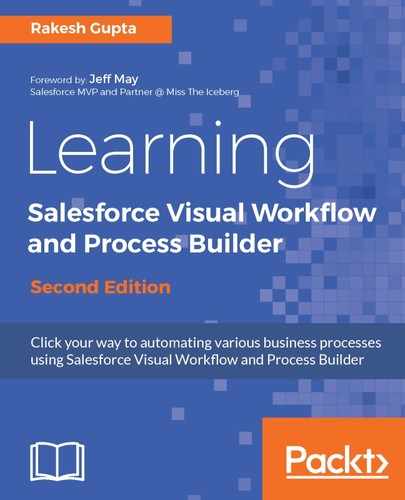After defining the evaluation criteria, the next step is to define the process criteria. This is similar to the rule criteria in Workflow Rule. Once the process criteria are true, only then will the process execute with the associated actions:
-
To define the process criteria click on the Add Criteria node, as shown in this screenshot:

-
Now enter the following details:
-
Criteria Name: Enter a name for the criteria node. Enter Always in Criteria Name.
-
Criteria for Executing Actions: Select the type of criteria you want to define. You can either select Formula evaluates to true or Conditions are met (A filter to define the process criteria) or No criteria-just execute the actions!. In this case, select No criteria-just execute the actions!. This means the process will fire for every condition. This window should look like what is shown in the following screenshot:
-

-
Once you are done, click on the Save button.