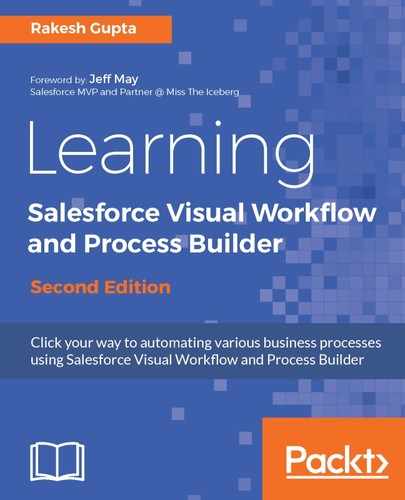Once you have activated a process, it doesn't allow you to make any changes to it. If you want to make any changes to the active process, then you have to clone it and save it as either a New Version or a New Process.
A business Scenario: Alice Atwood is working as a system administrator in Universal Containers and she has created a Process (Update_Contacts_Asst_Phone) to update the related contact Asst. Phone field from the account Phone field once an account gets activated and after that related contacts Asst. Phone field must be synced with account Asst. Phone field. She has received another request from a business saying that they want to add one more condition to the process. The entry criteria are such that it will work only for accounts wherein the billing country is the USA.
To meet this business requirement, you have to add one more condition to the existing process. For this, you have to modify your process. As the process is already activated, the only possibility is to clone it. To clone a process, follow these instructions:
- Click on the Clone button available on the button bar. It will open a popup for you. Under Save As, select the appropriate options:
-
From the Process Management page, click on the Process that you want to modify. It will redirect you to the Process canvas page:
-
Version of current process: This allows you to create a new version of an existing process
-
A new process: If you want to create a new process, select this option
-
In this case, select Version of current process to create a new version of an existing process, as shown in the following screenshot:

-
Click on the Save button once you are done.
-
Now you can modify the process as per the preceding business requirement, as follows:

Business requiements will appear as shown in the preceding screenshot. Once you are done, click on the Activate button to activate the current version of a Process. Salesforce automatically deactivates others active versions of the current process, if any exist.