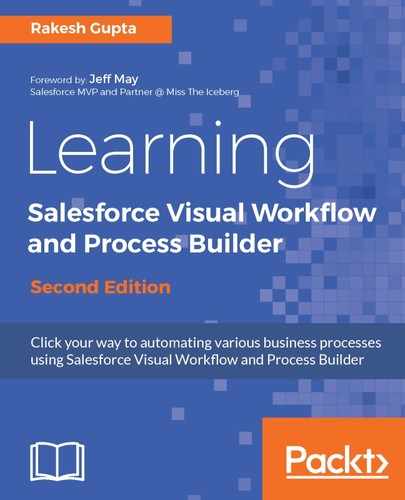If some active processes are no longer required by the business, you can deactivate them. To deactivate an activated process, open the process and click on the Deactivate button, as shown in the following screenshot:

After deactivation, Salesforce stops using the process to evaluate when an account record is created or edited. After you deactivate a process, any scheduled actions will still be there in a queue for execution.