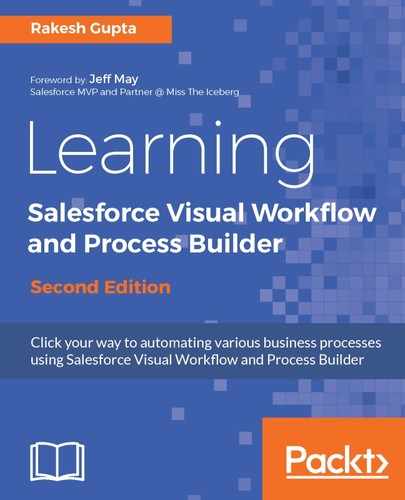The following are some noteworthy points to remember:
- You can’t evaluate the next criteria if a criteria group contains scheduled actions.
- DML operation on a setup object is not permitted after you have updated a non-setup object (or vice versa). If you want to do that, then use time-dependent action. Here, you can find the list of setup objects in Salesforce at https://developer.salesforce.com/docs/atlas.en-us.api_tooling.meta/api_tooling/reference_objects_setup.htm.
- Activating this process automatically deactivates any other active version. The deactivated version will be available in your version history.
- Actions are executed in the order in which they appear in Process Builder.
- Only active invocable processes are available to select under action processes.
- Avoid creating an infinite loop when allowing your process to reevaluate records multiple times in a transaction. For example, if your process checks whether an opportunity description changes and then updates an opportunity description and creates a Chatter post every time an opportunity record is created or edited, the process will evaluate and trigger actions resulting in six Chatter posts.
- You can have up to 200 criteria nodes in a process.
- After you deactivate a process, any scheduled actions will still be there in a queue for execution.
- An organization can have up to 30,000 pending schedules and waiting flow interviews at one time.
- If a user deletes the record or the object that the schedule is associated with, the schedule is never processed.
- The formula returns true or false. If the formula returns true, the associated actions will be executed.