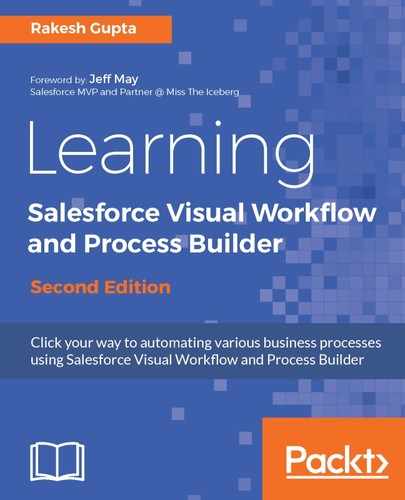Now that you have an understanding of Process Builder, you know that it is a tool that allows you to streamline business processes without writing code. You can also view your process visually. The process management page allows you to see all the processes created in the current Salesforce organization. The process management page has the following features:
- Creating a new process
- Editing a process
- Deleting an inactive process or its version
- Checking the status of processes created in the current organization
- Sorting your process by name, description, object, last modified date, or status
Your process management page should look like what is shown in the following screenshot:

The process management page displays fields such as PROCESS, DESCRIPTION, OBJECT, PROCESS TYPE, LAST MODIFIED, STATUS, and ACTIONS. As of the Spring'17 release, Process Builder does not display Created By, Created Date, or Last Modified By on the process management page.
Let's look at a business scenario. Alice Atwood is working as a system administrator at Universal Containers. In Chapter 5, Developing Applications with Process Builder, she developed a process, that is, Update Contacts Asst Phone, to fulfill the requirement that once an account gets activated, the related contact Asst. Phone field must be synced with the account's Phone.
She received a few messages from business users saying that the process stops when she tries to sync the contact Asst. Phone field with the account Phone field. While looking at the process version, she sees that someone has deactivated the process. Now she wants to identify who deactivated the process.
Here are the ways that you can track the user who activated, deactivated, created, or deleted a Flow or Process:
- View the Setup Audit Trail
- Metadata component (Flow and FlowDefinition)