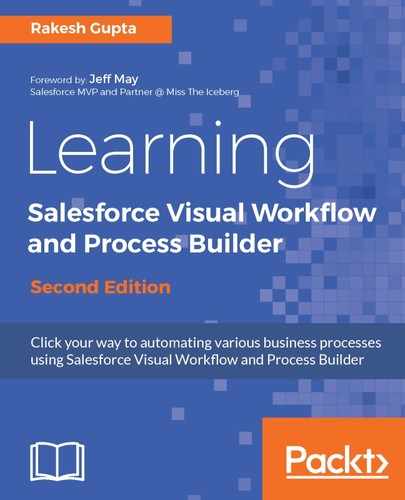As soon as you are done with Flow development, the next task is to configure Flow access for business users, so they can use it. There are various ways through which you can invoke/launch your Flows. They are as follows:
- The Flow URL
- From another Flow (as a Subflow)
- A custom button or URL
- The web or Visualforce tab
- A combination of the Visualforce page and the Force.com site or customer portal and partner portal
- The Login Flow
- The Visualforce page
- Inline Visualforce page
- Salesforce1 navigation menu
- From a Chatter Action
- Embedding a Flow in Lightning Record page
- Embedding a Flow in Lightning App page
- Embedding a Flow in Lightning Home page
- Embedding a Flow in Lightning for Outlook
- Process Builder
- The Apex start() method
- Apex Trigger
- The Invocable Action resource in the Force.com REST API