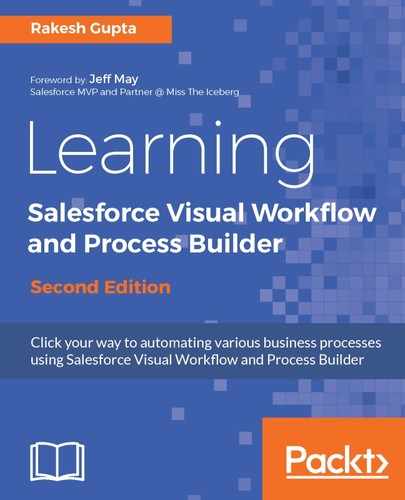Starting from this chapter, at the end of each chapter, you will find a set of exercises for practice:
- Create a Flow that allows users to enter two numbers, and on the next screen display its summation and multiplication.
- Create a Flow that allows users to enter three texts (such as the first name, middle name, and last name), and on the next screen display their combination in one field.
- Display the organization ID, name, division, city, street, FAX, and phone number that is defined under Setup | Administer | Company Profile | Company Information on the screen.
- Create a Flow that allows users to enter their name, and on the next screen display a thanks message with the name (with the name in green and the thanks message in red).
- Create a Flow and add a Screen element to it. On the screen, add one textbox that allows users to enter an e-mail address, and add a validation rule so that the user can only enter an e-mail address or else display, an error message.
- Create a Screen element with 10 checkboxes and allow your user to select a maximum of five checkboxes out of 10. If the user selects more than five checkboxes, display an error message.
- Create a Flow to allow users to search for accounts based on the billing city, and display all related account records in a drop-down list so that the user can select one of them.
- Create a Flow that allows users to enter an account name, then display all related contacts from that account.
- Create a Flow that allows users to create a case. Use a picklist choice to display the case status and case origin as a drop-down list.
- Create a form that allows users to select the lead status. Then, on the next screen, display all leads with the selected status in a multi-select picklist. Use a picklist choice to display the lead status and a dynamic record choice to display the lead record with the selected status.