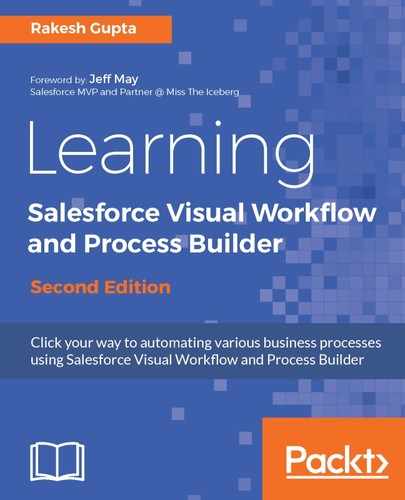Let's start with an example: Sara Bareilles is working as a system administrator in Universal Containers. She wants to develop a Flow to display logged-in user IDs on a Screen element. To develop the Flow, follow these instructions:
- Navigate to Setup | Build | Create | Workflow & Approvals | Flows.
- Click on the New Flow button; it will open the Flow canvas for you.
- Navigate to the Resources tab, double-click on Formula available under the CREATE NEW section, and create a formula as shown in the following screenshot:

For best practice, in this book we will use For as the prefix for Formula. In the preceding formula, we have used user global variables. For the complete list of global variables, visit http://www.salesforce.com/docs/developer/pages/Content/pages_variables_global.htm.
4. Click on the OK button and then navigate to the Palette tab.